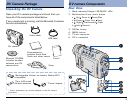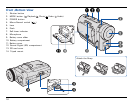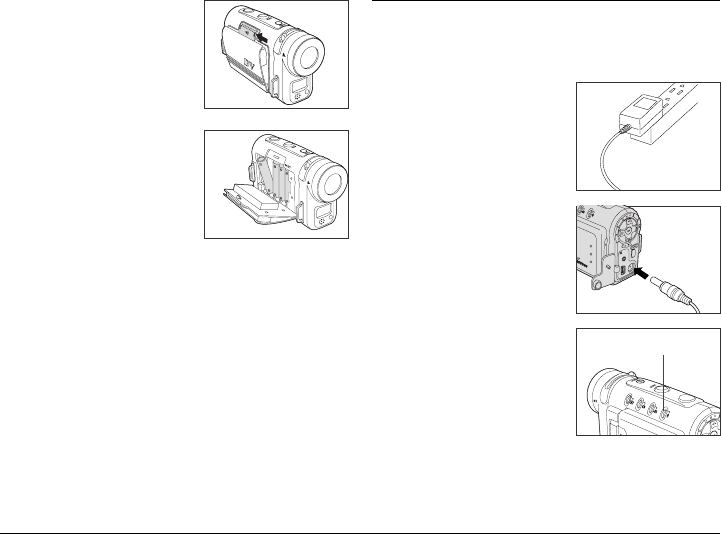
12
Your DV camera can also use
alkaline batteries instead of a
single rechargeable Lithium
ion battery. Four AAA-sized
alkaline batteries should be
used in place of the supplied
rechargeable Lithium ion
battery and should be inserted
as shown.
Charging the Battery
Charge the Lithium ion battery using the supplied AC
adapter.
A battery level indicator is displayed in the bottom left
hand corner of the LCD display. When the indicator
shows that the battery is nearly flat, you should connect
the AC adapter or change the battery.
Charger LED
Push the sliding battery case
indicated by the arrow to
close.
1. Plug the AC adapter into
the power source.
2. Ensure that the camera is
turned off; then connect the
DC plug of the AC adapter
to the camera’s DC-in
connector.
When the camera is
connected, the battery starts
to charge, and the charger
LED (Audio mode indicator)
lights up red at the same
time. Once the battery is
fully charged, the red light
will disappear.
Note:
• Use only the AC adapter provided with the DV camera to
charge the battery. Using any other adapter may damage
the DV camera.
• To minimize the risk of file and/or explosion, do not use
the AC adapter to charge alkaline batteries.