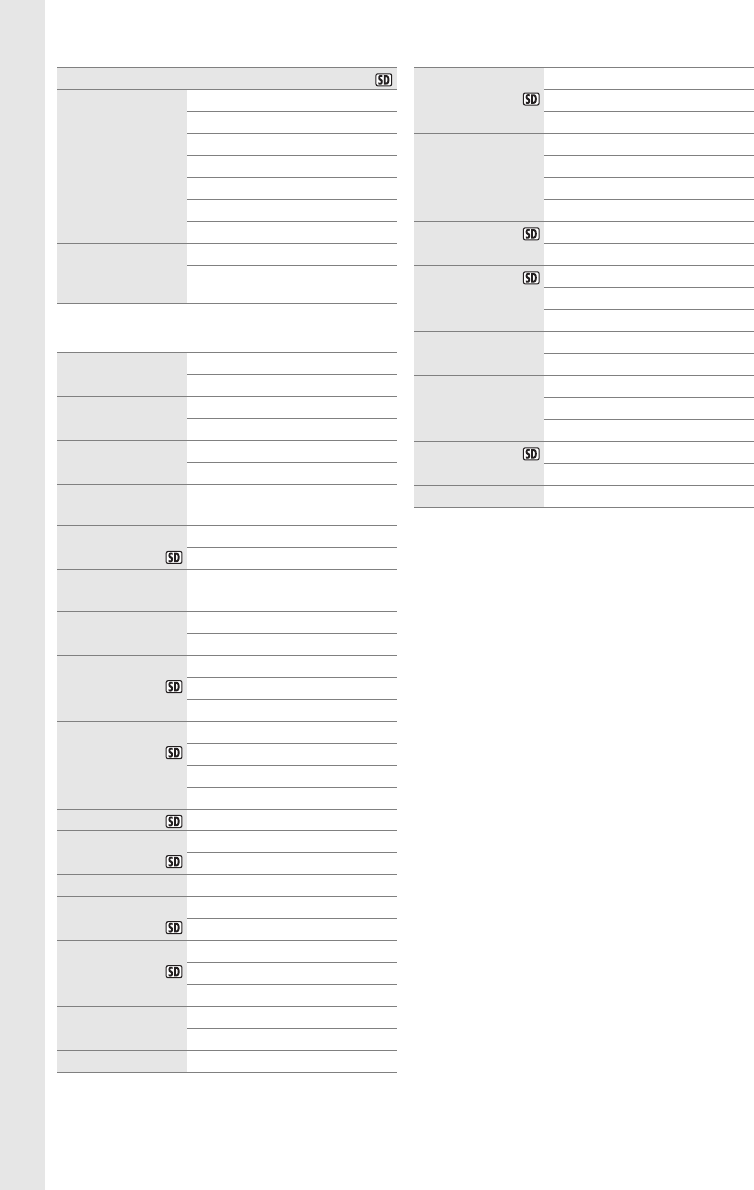
x
B SETUP MENU (0 261)
g3 Assign AE-L/
AF-L button
View photo shooting info
AE/AF lock (default)
AE lock only
AE lock (Hold)
AF lock only
AF-ON
None
g4 Assign
shutter
button
Take photos (default)
Record movies
Format memory
card
Slot 1
Slot 2
Save user
settings
Save to U1
Save to U2
Reset user
settings
Reset U1
Reset U2
Monitor
brightness
–5 – +5
Clean image
sensor
Clean now
Clean at startup/shutdown
Lock mirror up
for cleaning
1
Start
Image Dust Off
ref photo
Start
Clean sensor and then start
Flicker reduction Auto (default)
50 Hz
60 Hz
Time zone and
date
Time zone
Date and time
Date format
Daylight saving time
Language See page 340.
Auto image
rotation
On (default)
Off
Battery info –
Image comment Attach comment
Input comment
Copyright
information
Attach copyright information
Artist
Copyright
Save/load
settings
Save settings
Load settings
Virtual horizon –
g Movie Non-CPU lens
data
Lens number
Focal length (mm)
Maximum aperture
AF fine-tune AF fine-tune (On/Off)
Saved value
Default
List saved values
HDMI Output resolution
Device control
GPS Standby timer
Position
Use GPS to set camera clock
Wireless mobile
adapter
Enable (default)
Disable
Network
(available with
optional UT-1)
Choose hardware
Network settings
Options
Eye-Fi upload
2
Slot 1
Slot 2
Firmware version –
1 Not available at battery levels of J or below.
2 Available only with compatible Eye-Fi memory
cards.


















