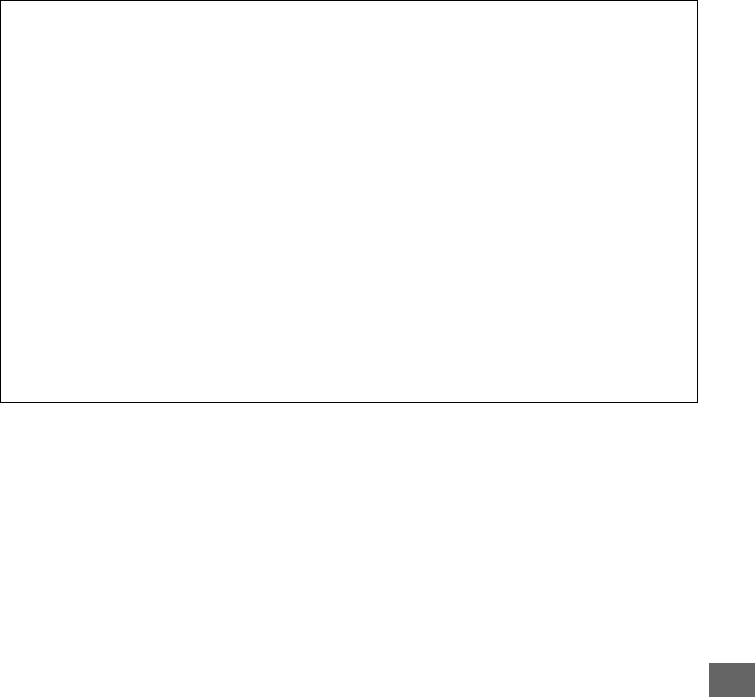
129
&
A Exiting Remote Control Mode
Remote control is cancelled automatically if no photograph is taken before the time selected
for Custom Setting c5 (Remote on duration (ML-L3), 0 238), Off is selected for Remote
control mode (ML-L3), a two-button reset is performed, or shooting options are reset using
Reset shooting menu.
D Assign Shutter Button
If Record movies is selected for Custom Setting g4 (Assign shutter button, 0 260), the
ML-L3 can not be used when the live view selector is rotated to 1.
A Cover the Viewfinder
To prevent light entering via the viewfinder interfering with exposure, remove the rubber
eyecup and cover the viewfinder with the supplied DK-5 eyepiece cap (0 60).
A See Also
For information on choosing the length of time the camera will remain in stand-by mode
waiting for a signal from the remote control, see Custom Setting c5 (Remote on duration
(ML-L3); 0 238). For information on controlling the beeps that sound when the remote
control is used, see Custom Setting d1 (Beep; 0 238).


















