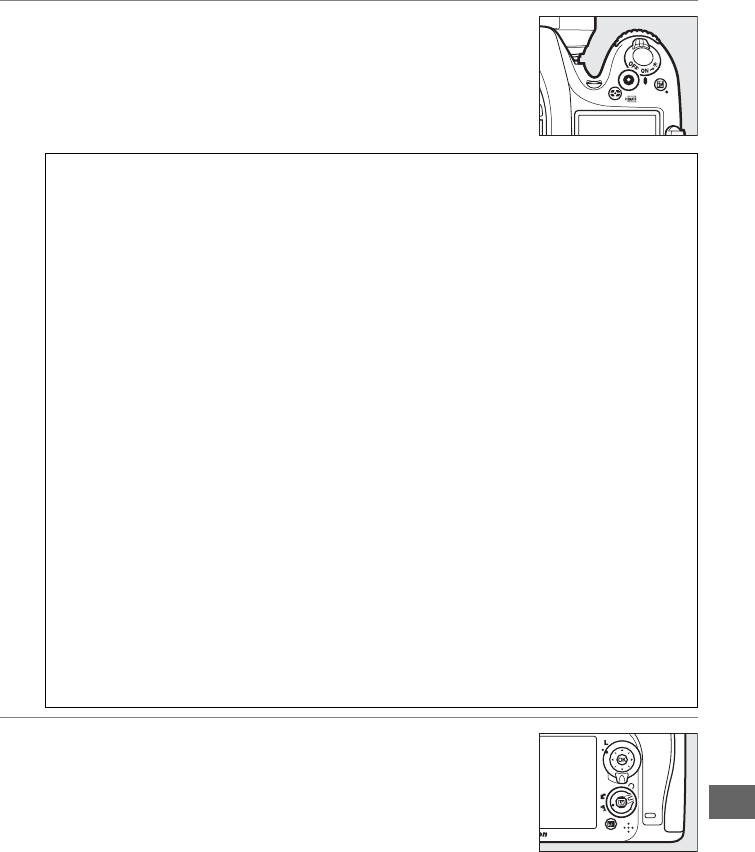
163
y
7 End recording.
Press the movie-record button again to end recording.
Recording will end automatically when the maximum
length is reached, or the memory card is full.
8 Exit live view mode.
Press the a button to exit live view mode.
A Maximum Length
The maximum length for individual movie files is 4 GB (for maximum recording times,
see page 169); note that depending on memory card write speed, shooting may end
before this length is reached (0 347).
A Taking Photographs
To take a photograph while recording is in progress, press the shutter-release button
all the way down (if desired, shooting information display can be assigned to the Fn,
depth-of-field preview,or A AE-L/AF-L button and the button used to display camera
still photography settings before shooting; 0 259, 260).
Movie recording will end (the
footage recorded to that point will be saved) and the camera will return to live view.
The photograph will be recorded at the current image area setting using a crop with
an aspect ratio of 16 : 9.
Photos will be taken with the flash off.
Note that the exposure
for photographs can not be previewed during movie live view; mode P, S, or A is
recommended, but accurate results can be achieved in mode M by using the Fn, depth-
of-field preview, or A AE-L/AF-L button (0 259, 260) to display shooting information
and checking the exposure indicator.
Exposure compensation for the photograph can
be set to values between –5 and +5 EV, but only values between –3 and +3 can be
previewed in the monitor (modes P, S, A, and %; 0 86).
D The Count-Down Display
A count down will be displayed 30 s before live view ends automatically (0 158).
Depending on shooting conditions, the timer may appear immediately when movie
recording begins.
Note that regardless of the amount of recording time available, live
view will still end automatically when the timer expires.
Wait for the internal circuits to
cool before resuming movie recording.


















