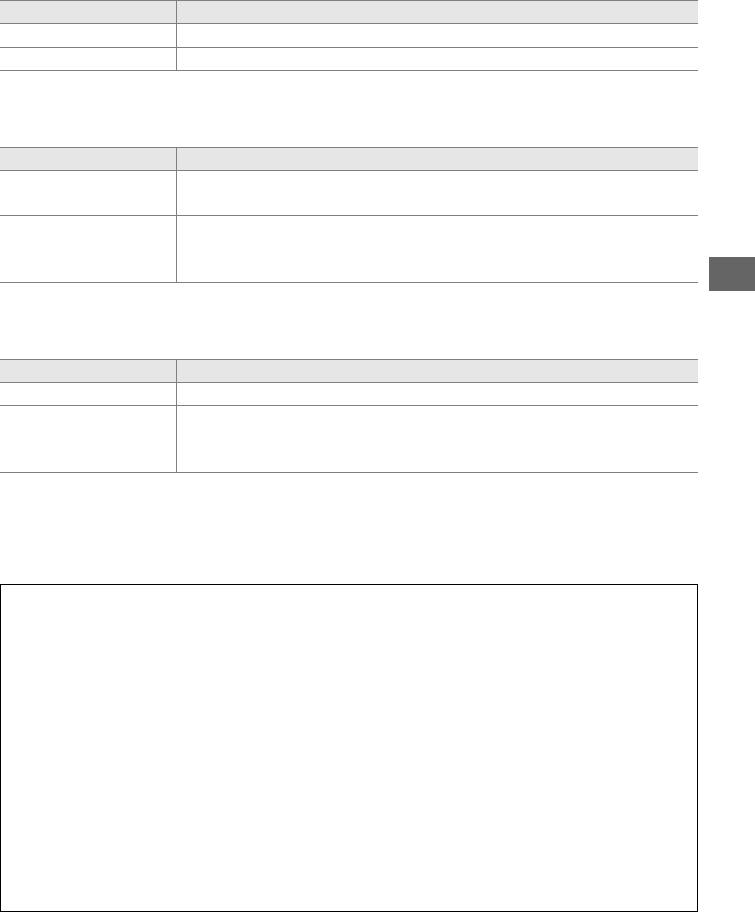
67
d
The following options can be accessed from the shooting menu.
Press the G
button to display the menus, highlight the desired option and press 2.
❚❚ JPEG Compression
Choose the type of compression for JPEG images.
❚❚ NEF (RAW) Recording > Type
Choose the type of compression for NEF (RAW) images.
❚❚ NEF (RAW) Recording > NEF (RAW) Bit Depth
Choose a bit depth for NEF (RAW) images.
Option Description
O
Size priority Images are compressed to produce relatively uniform file size.
P Optimal quality Optimal image quality.
File size varies with scene recorded.
Option Description
N
Lossless
compressed
NEF images are compressed using a reversible algorithm, reducing
file size by about 20–40% with no effect on image quality.
O Compressed
NEF images are compressed using a non-reversible algorithm,
reducing file size by about 35–55% with almost no effect on image
quality.
Option Description
q 12-bit NEF (RAW) images are recorded at a bit-depth of 12 bits.
r 14-bit
NEF (RAW) images are recorded at a bit depth of 14 bits, producing
files larger than those with a bit depth of 12 bits but increasing the
color data recorded.
A NEF (RAW) Images
NEF (RAW) images can be viewed on the camera or using software such as Capture NX 2
(available separately; 0 309) or ViewNX 2 (available on the supplied ViewNX 2 CD).
Note
that the option selected for image size does not affect the size of NEF (RAW) images; when
viewed on a computer, NEF (RAW) images have the dimensions given for large (#-size)
images in the table on page 68.
JPEG copies of NEF (RAW) images can be created using the
NEF (RAW) processing option in the retouch menu (0 282).
A NEF+JPEG
When photographs taken at settings of NEF (RAW) + JPEG are viewed on the camera with
only one memory card inserted, only the JPEG image will be displayed.
If both copies are
recorded to the same memory card, both copies will be erased when the photo is deleted.
If
the JPEG copy is recorded to a separate memory card using the Role played by card in
Slot 2 > RAW Slot 1—JPEG Slot 2 option, deleting the JPEG copy will not delete the NEF
(RAW) image.


















