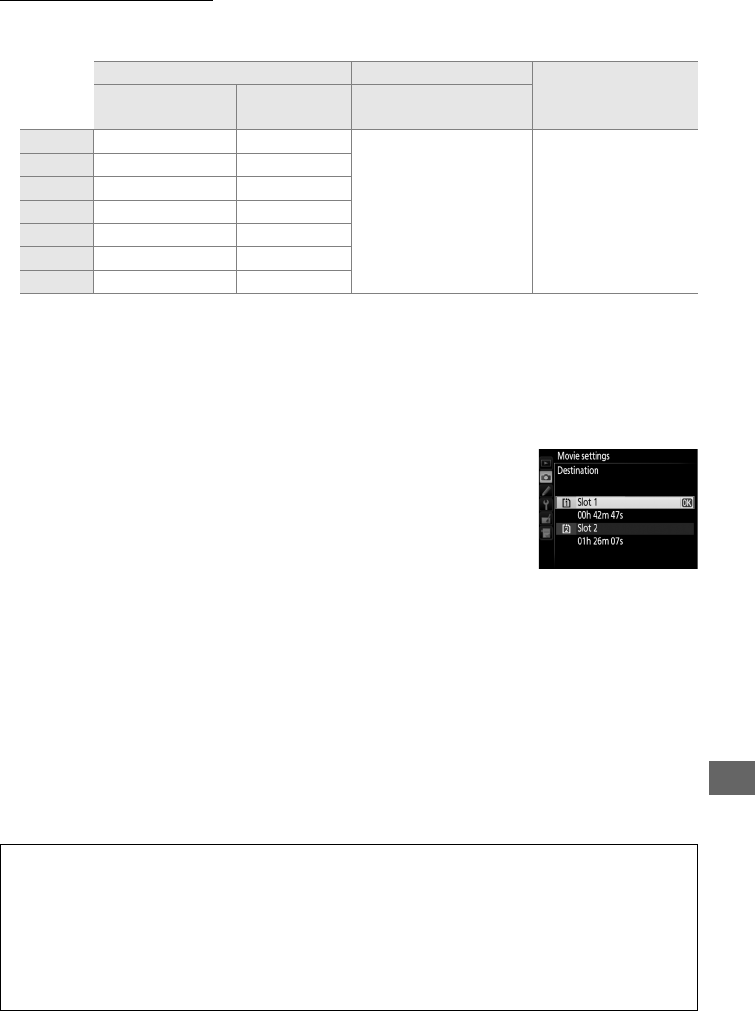
169
y
Movie Settings
Use the Movie settings option in the shooting menu to adjust the following settings.
• Frame size/frame rate, Movie quality: Choose from the following options:
• Microphone: Turn the built-in or optional ME-1 stereo microphones on or off or
adjust microphone sensitivity.
Choose Auto sensitivity to adjust sensitivity
automatically, Microphone off to turn sound recording off; to select microphone
sensitivity manually, select Manual sensitivity and choose a sensitivity.
• Destination: Choose the slot to which movies are recorded.
The
menu shows the time available on each card; recording ends
automatically when no time remains.
Frame size/frame rate Movie quality
Maximum length
(★ high quality/Normal)
Frame size (pixels) Frame rate
*
Maximum bit rate (Mbps)
(★ high quality/Normal)
v/8 1920 × 1080 60i
24/12
20 min./
29 min. 59 s
w/9 1920 × 1080 50i
o/1 1920 × 1080 30p
p/2 1920 × 1080 25p
q/3 1920 × 1080 24p
r/4 1280 × 720 60p
s/5 1280 × 720 50p
* Listed value. Actual frame rates for 60p, 50p, 30p, 25p, and 24p are 59.94, 50, 29.97, 25, and 23.976 fps
respectively.
A Frame Size/Frame Rate
Settings of 1920×1080; 60i and 1920×1080; 50i are not available for Movie settings >
Frame size/frame rate when DX (24×16) is selected for Image area in the shooting menu
(0 63). These settings can be accessed by setting Image area to 1.3× (18×12). Choosing DX
(24×16) for Image area when either of these options is in effect resets Frame size/frame
rate to 1920×1080; 30p (if 1920×1080; 60i is selected) or to 1920×1080; 25p (if
1920×1080; 50i is selected).


















