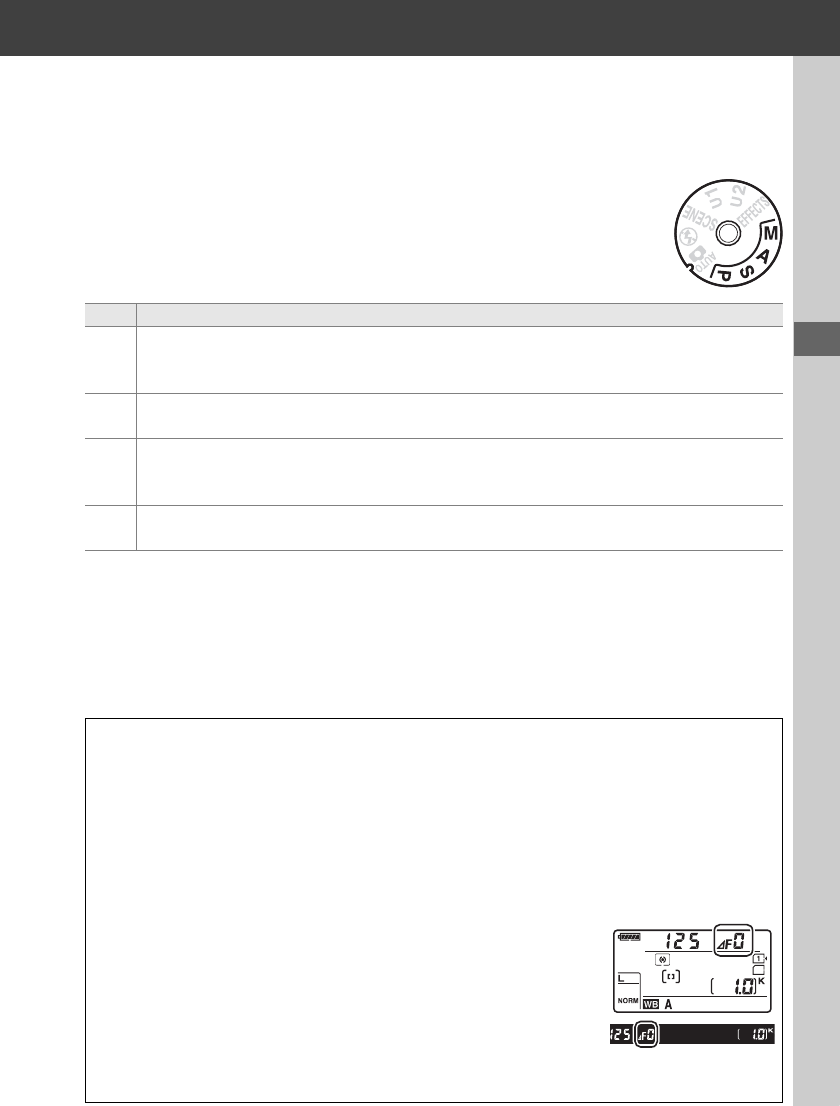
47
#
#
P, S, A, and M Modes
P, S, A, and M modes offer different degrees of control over shutter
speed and aperture.
Mode Description
P
Programmed auto (0 48): Camera sets shutter speed and aperture for optimal exposure.
Recommended for snapshots and in other situations in which there is little time to
adjust camera settings.
S
Shutter-priority auto (0 49): User chooses shutter speed; camera selects aperture for best
results. Use to freeze or blur motion.
A
Aperture-priority auto (0 50): User chooses aperture; camera selects shutter speed for
best results. Use to blur background or bring both foreground and background into
focus.
M
Manual (0 51): User controls both shutter speed and aperture.
Set shutter speed to
Bulb (A) or Time (%) for long time-exposures.
A Lens Types
When using a CPU lens equipped with an aperture ring (0 296), lock the aperture ring at the
minimum aperture (highest f-number).
Type G lenses are not equipped with an aperture
ring.
Non-CPU lenses can only be used in modes A (aperture-priority auto) and M (manual), when
aperture can only be adjusted using the lens aperture ring.
Selecting any other mode
disables the shutter release.
A Non-CPU Lenses (0 295)
Use the lens aperture ring to adjust aperture.
If the maximum
aperture of the lens has been specified using the Non-CPU lens
data item in setup menu (0 149) when a non-CPU lens is attached,
the current f-number will be displayed in the viewfinder and
control panel, rounded to the nearest full stop.
Otherwise the
aperture displays will show only the number of stops (F, with
maximum aperture displayed as FA) and the f-number must be
read from the lens aperture ring.


















