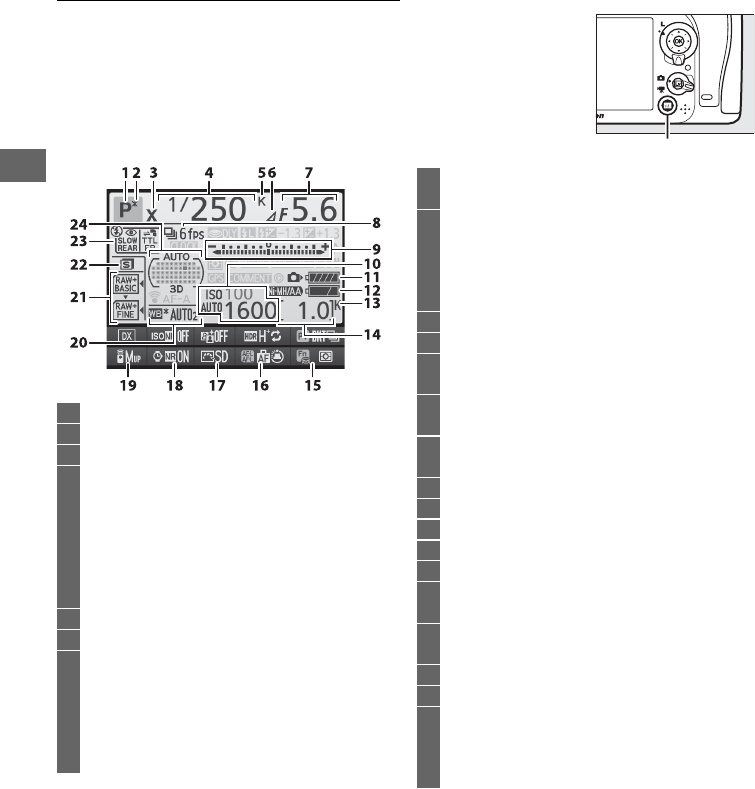
10
X
The Information Display
Press the R button to display shutter speed, aperture, the
number of exposures remaining, AF-area mode, and other
shooting information in the monitor.
Note: Display shown with all indicators lit for illustrative purposes.
R button
1 Shooting mode.................................36, 41, 47, 177
2 Flexible program indicator..................................48
3 Flash sync indicator.............................................244
4 Shutter speed .................................................. 49, 51
Number of shots in exposure and flash
bracketing sequence .......................................133
Number of shots in WB bracketing
sequence ............................................................137
Focal length (non-CPU lenses) .........................149
Color temperature.......................................... 89, 94
5 Color temperature indicator ...............................94
6 Aperture stop indicator...............................47, 298
7 Aperture (f-number) ...................................... 50, 51
Aperture (number of stops) .......................47, 298
Bracketing increment ................................134, 138
Number of shots in ADL bracketing
sequence ............................................................139
Maximum aperture (non-CPU lenses) ............151
8 Release mode.....................................................7, 57
Continuous shooting speed....................... 58, 239
9 Exposure indicator ................................................ 51
Exposure compensation display........................ 86
Bracketing progress indicator
Exposure and flash bracketing.....................133
WB bracketing..................................................137
10 ISO sensitivity ...................................................79, 82
11 Camera battery indicator..................................... 35
12 MB-D15 battery type display............................242
MB-D15 battery indicator..................................243
13 “K” (appears when memory remains for over
1000 exposures) ................................................. 35
14 Number of exposures remaining ...................... 35
Manual lens number...........................................151
15 Fn button assignment ........................................253
16 AE-L/AF-L button assignment.............................256
17 Picture Control .....................................................106
18 Long exposure noise reduction .......................228
19 Remote control mode (ML-L3).........................127
20 White balance......................................................... 89
White balance fine-tuning indicator ................ 92
21 Image quality.......................................................... 66
Role played by card in Slot 2............................... 69
22 Image size................................................................68
23 Flash mode............................................................120
24 Auto-area AF indicator......................................... 73
Focus points indicator.......................................... 75
AF-area mode indicator....................................... 74
3D-tracking indicator ........................................... 73


















