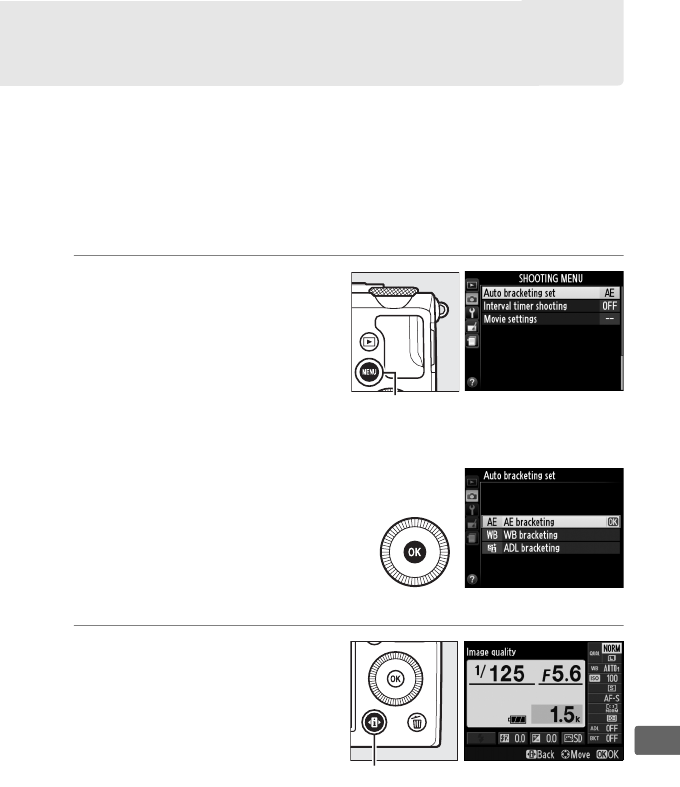
123
t
Bracketing
Bracketing automatically varies exposure, Active D-Lighting (ADL),
or white balance slightly with each shot, “bracketing” the current
value. Choose in situations in which it is difficult to set exposure,
white balance, or Active D-Lighting and there is not time to check
results and adjust settings with each shot, or to experiment with
different settings for the same subject.
1 Choose a bracketing
option.
After pressing G to
display the menus,
highlight Auto
bracketing set in the
shooting menu and press
2.
The options shown at right
will be displayed.
Highlight
the desired bracketing type
and press J, then press G
to return to the shooting
display.
2 Press the P button.
Shooting information will
be displayed in the
monitor.
(P, S, A, and M Modes Only)
G button
P button Information display


















