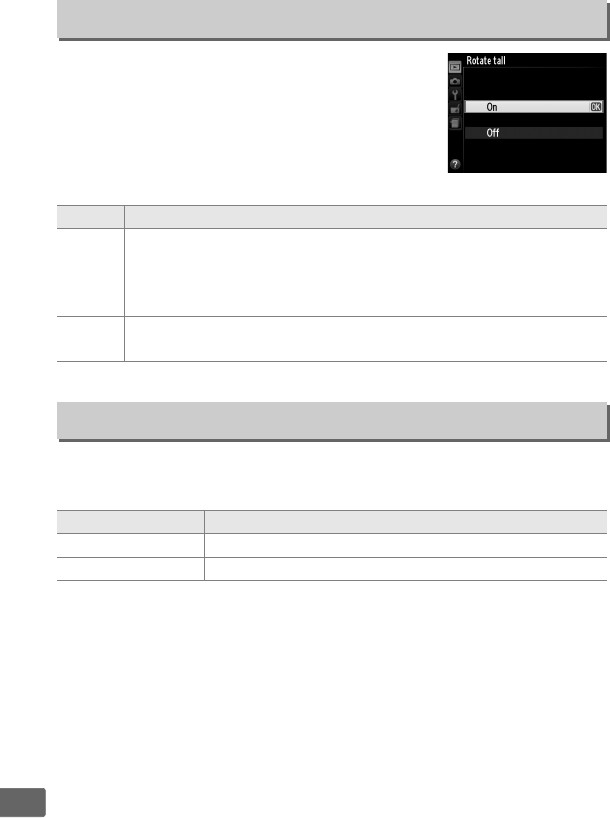
174
U
Choose whether to rotate “tall” (portrait-
orientation) pictures for display during
playback.
Note that because the camera itself
is already in the appropriate orientation
during shooting, images are not rotated
automatically during image review.
Create a slide show of the pictures in the current playback folder
(0 173).
Rotate Tall
G button ➜ Dplayback menu
Option Description
On
“Tall” (portrait-orientation) pictures are automatically rotated
for display in the camera monitor.
Pictures taken with Off
selected for Auto image rotation (0 187) will be displayed in
“wide” (landscape) orientation.
Off
“Tall” (portrait-orientation) pictures are displayed in “wide”
(landscape) orientation.
Slide Show
G button ➜ Dplayback menu
Option Description
Start Start slide show.
Frame interval Choose how long each picture will be displayed.


















