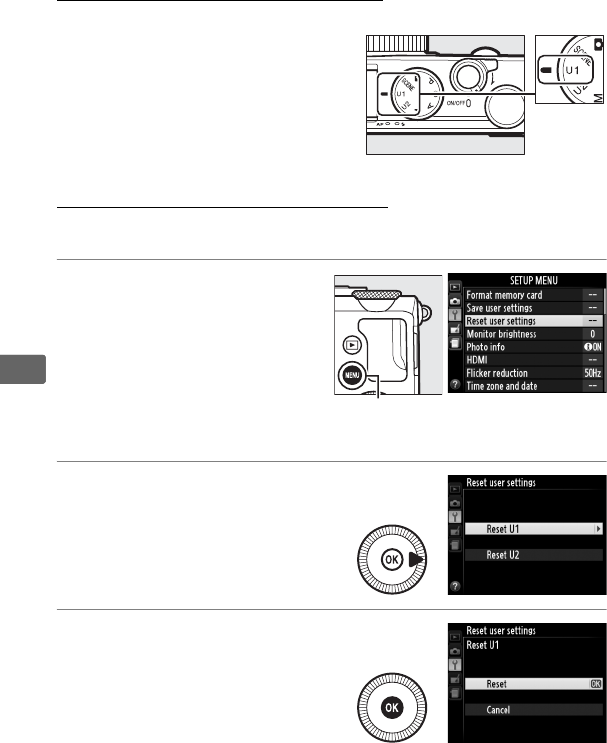
62
$$
Recalling User Settings
Simply rotate the mode dial to d to
recall the settings assigned to Save
to U1, or to e to recall the settings
assigned to Save to U2.
Resetting User Settings
To reset settings for d or e to default values:
1 Select Reset user
settings.
Press the G button to
display the menus.
Highlight Reset user
settings in the setup
menu and press 2.
2 Select Reset U1 or
Reset U2.
Highlight Reset U1 or
Reset U2 and press 2.
3 Reset user settings.
Highlight Reset and press
J. The shooting mode
will be set to P.
Mode dial
G button


















