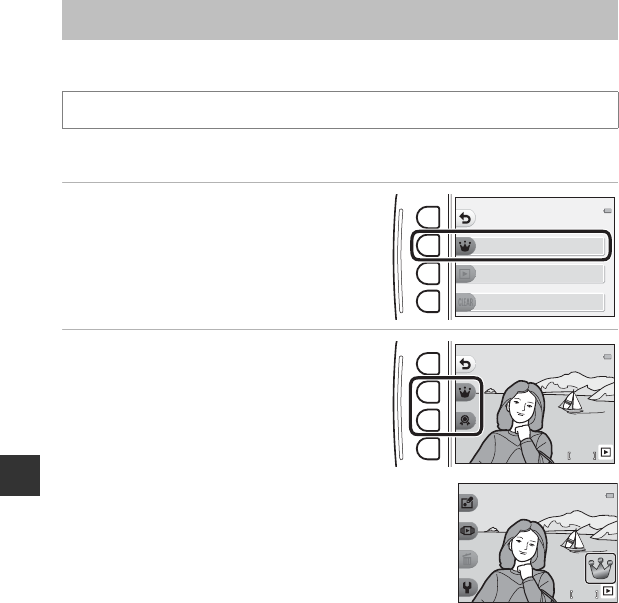
E16
Reference Section
Grade images by using A Excellent or B Good. You can use View graded pictures to play
back only the images that have grade marks.
Grade Pictures
1 Press flexible button 2 (A Grade
pictures).
2 Use the multi selector JK to select an
image and press flexible button 2 (A)
or flexible button 3 (B).
• Grade marks (A or B) are displayed when viewing graded
images.
• You cannot add two grade marks to a single image.
• Each grade mark can be added to up to 200 images.
A Grading
Enter playback mode M flexible button 1 (V) M flexible button 4 (A Grading)
Grade pictures
Grading
View graded pictures
Remove all grades
1515
15/05 /201415/05/2014 15:3015:30
44
15/05 /201415/05/2014 15:3015:30


















