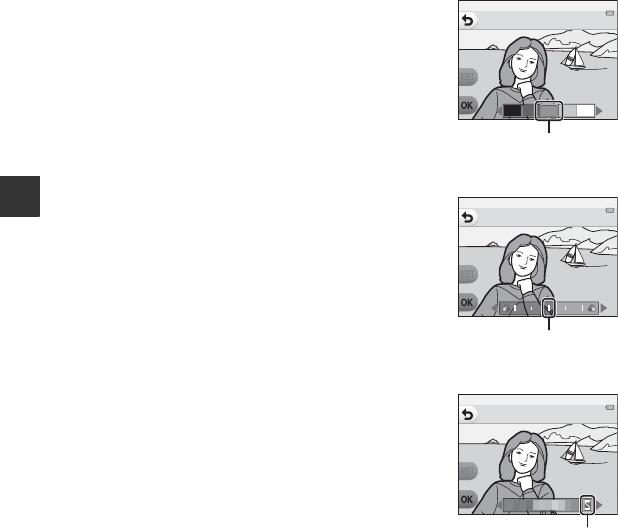
46
Shooting Features
b Brighter/Darker (Exposure Compensation)
You can adjust overall image brightness.
• Use J to move the cursor to the left to make the overall
image darker. Use K to move the cursor to the right to
make it brighter.
c More Vivid/Less Vivid (Saturation)
You can adjust the overall vividness of the image.
• Use J to move the cursor to the left to make the overall
image more dull. Use K to move the cursor to the right to
make it more vivid.
P Highlight Colors
You can create a black and white image in which only the
specified color remains.
• Use JK to move the cursor and select the color to
highlight.
Brighter/darker
Cursor
More vivid/less vivid
Cursor
Highlight colors
Cursor


















