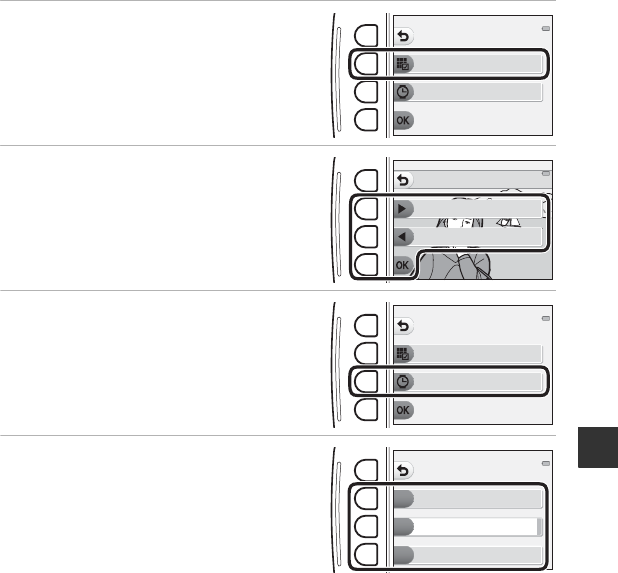
E23
Reference Section
Pick a Series
1 Press flexible button 2 (o Choose
pictures).
• The first image in the folder where images
captured using Shoot at intervals are saved is
displayed.
2 Use flexible button 2 (K Next series)
or flexible button 3 (J Previous
series) to select the folder and press
flexible button 4 (O).
3 Press flexible button 3 (n Pick a
speed).
4 Use flexible button 2, 3, or 4 to select a
desired speed.
• Select Fast, Normal (default setting), or Slow.
Choose pictures
Pick a series
Pick a speed
Next series
Choose pictures
Previous series
Choose pictures
Pick a series
Pick a speed
Fast
Pick a speed
Normal
Slow


















