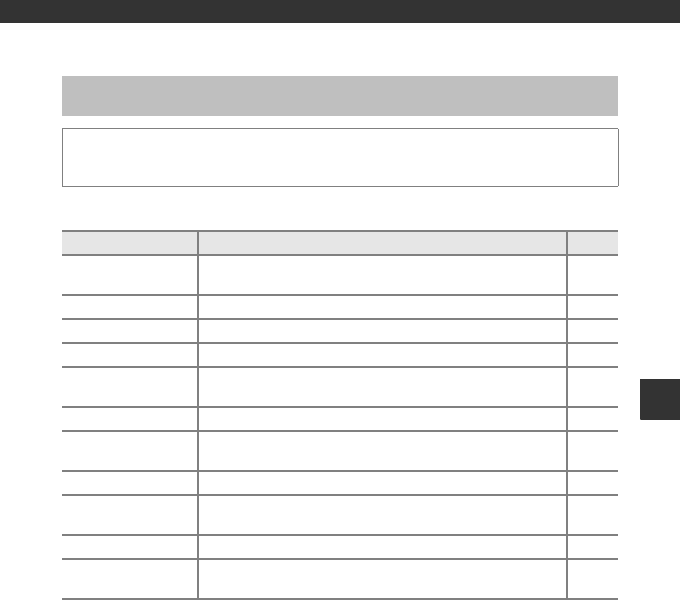
65
General Camera Setup
General Camera Setup
The settings of the menu options listed below can be configured.
Camera Settings Menu
Enter shooting mode or playback mode M flexible button 4 (l) M flexible button 4
(l Camera settings)
Option Description A
Welcome screen
Allows you to select whether or not the welcome screen is
displayed when the camera is turned on.
E34
Date and time Allows you to set the camera clock. E35
Brightness Allows you to adjust the brightness of the monitor. E36
Print date Allows you to imprint the shooting date on images. E37
Electronic VR
Allows you to choose whether to use electronic VR (vibration
reduction) when shooting.
E38
AF assist Allows you to enable or disable the AF-assist illuminator. E39
Format memory/
Format card
Allows you to format the internal memory or the memory card. E40
Language Allows you to change the camera’s display language. E41
Menu background
Allows you to change the background used on the menu
screen.
E41
Video mode Allows you to adjust TV-connection settings. E42
Charge by computer
Allows you to set whether or not the battery in the camera is
charged when the camera is connected to a computer.
E43


















