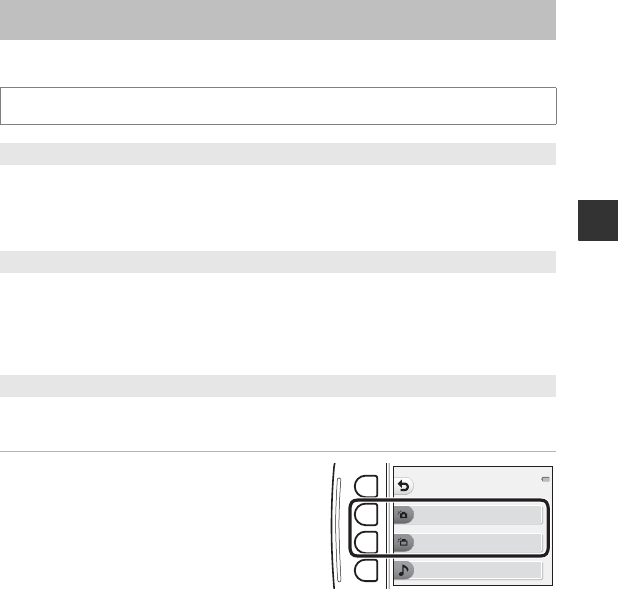
47
Shooting Features
Allows you to configure the shutter and button sounds. You can select one of eight different
sounds, or turn sounds off.
1 Press flexible button 2 or flexible
button 3.
• y Pick a shutter sound: Set the shutter sound.
• x Pick a button sound: Set the button sound.
Change Sounds
Enter shooting mode M flexible button 4 (l) M flexible button 2 (u Change sounds)
y Pick a shutter sound
Allows you to select the sound heard when the shutter is released and when the focus has
been locked.
When using Take a series of pictures (A 40) or when recording movies, the shutter sound
is not heard.
•
If you select
z
, the shutter sound and the sound heard when the focus has been locked are muted.
x Pick a button sound
Allows you to select the beep heard when the camera switches between shooting and playback
modes, when using the menus, when the camera is connected to a computer or printer, etc.
• Regardless of this setting, sounds that are heard when an error occurs and when the
camera is turned on do not change.
• If you select z, button sounds and the sounds heard when an error occurs and when the
camera is turned on are muted.
u Turn sounds on or off
Turn all sounds on or off. When the mute is canceled after muting sounds once, the shutter
sound and button sound used before muting will be used again.
Pick a shutter sound
Change sounds
Pick a button sound
Turn sounds on or o


















