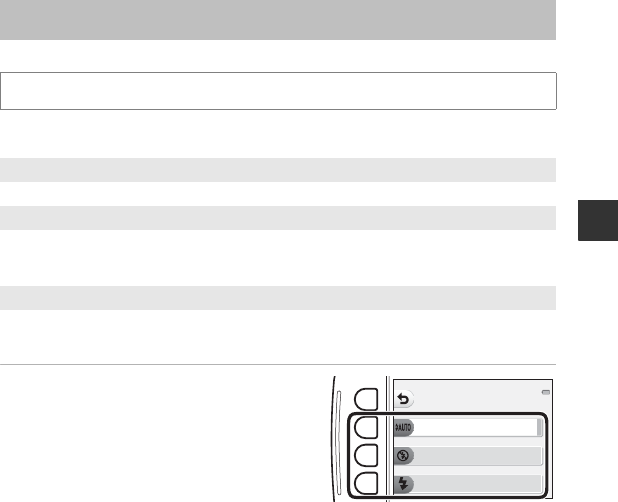
31
Shooting Features
You can select the flash mode to match the shooting conditions.
Available Flash Modes
Use flexible button 2, 3, or 4 to select the
flash mode.
• Select w Auto flash, y Flash off, or x Always
fire flash.
• To cancel, press flexible button 1 (Q).
Using the Flash
Enter shooting mode M flexible button 2 (Z) M flexible button 2 (x Flash)
w
Auto flash
The flash fires when necessary, such as in dim lighting.
y
Flash off
The flash does not fire.
• We recommend using a tripod to stabilize the camera when shooting in dark
surroundings.
x Always fire flash
The flash fires whenever an image is taken. Use to “fill-in” (illuminate) shadows and backlit
subjects.
Auto ash
Flash
Flash o
Always re ash


















