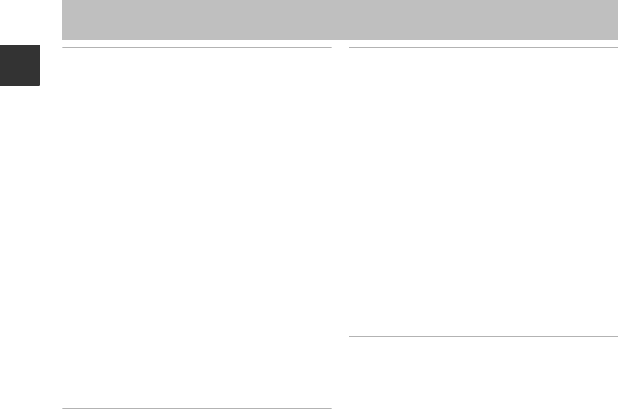
xxii
Introduction
Introduction ................................................... ii
Read This First ....................................................... ii
About This Manual.................................................. iii
Information and Precautions............................. v
For Your Safety ................................................. viii
WARNINGS ................................................................ viii
Notices................................................................... xii
<Important> Shockproof, Waterproof,
Dustproof, Condensation ............................... xv
Notes About Shockproof Performance..... xv
Notes About Waterproof and Dustproof
Performances........................................................... xvi
Before Using the Camera Underwater.... xvii
Notes About Using the Camera
Underwater............................................................. xviii
Cleaning After Using the Camera
Underwater............................................................. xviii
Notes About Operating Temperature and
Humidity and Condensation ......................... xxi
Parts of the Camera ..................................... 1
The Camera Body................................................. 1
Attaching the Camera Strap............................... 3
The Monitor ........................................................... 4
Shooting Mode .......................................................... 4
Playback Mode ........................................................... 5
Using the Flexible Buttons ............................... 6
The Basics of Shooting and Playback .... 8
Preparation 1 Insert the Battery ..................... 8
Preparation 2 Charge the Battery ............... 10
Preparation 3 Insert a Memory Card.......... 12
Internal Memory and Memory Cards......... 13
Preparation 4 Setting the Display Language,
Date, and Time................................................... 14
Step 1 Turn the Camera On........................... 18
Step 2 Frame a Picture.................................... 20
Using the Zoom...................................................... 21
Step 3 Focus and Shoot.................................. 22
The Shutter-release Button.............................. 23
Step 4 Play Back Images................................. 24
Step 5 Delete Images....................................... 25
Restrict Image Deletion (Image Lock)....... 27
Shooting Features ..................................... 28
Functions Available in Shooting Mode
(Shooting Menu) ............................................... 28
A Point and Shoot.......................................... 30
Using the Flash .................................................. 31
Using the Self-timer......................................... 33
Using the Smile Timer..................................... 35
Choose a Style
(Shooting Suited to Scenes and Effects)... 37
Tips and Notes.......................................................... 38
Decorate............................................................... 43
Change Colors.................................................... 44
Change Sounds ................................................. 47
Table of Contents


















