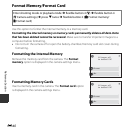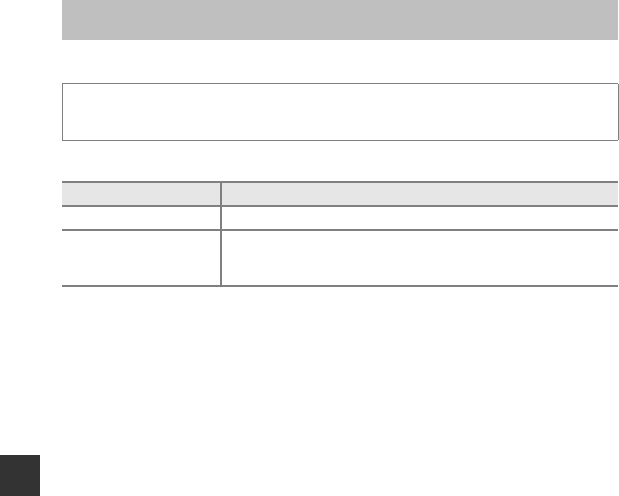
E34
Reference Section
Welcome Screen
Select whether or not the welcome screen is displayed when you turn on the camera.
l Camera Settings
Enter shooting mode or playback mode M flexible button 4 (l) M flexible button 4
(l Camera settings) M flexible button 2 (I Welcome screen)
Option Description
h Off Does not display the welcome screen.
i On (default setting)
Displays an animated welcome screen. How often you use the
camera and how many images you have taken with the camera affect
the displayed characters.