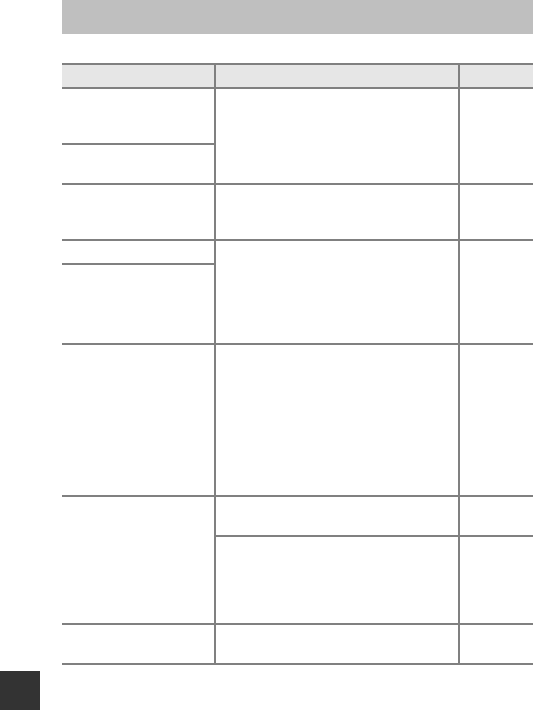
Technical Notes
160
Refer to the table below if an error message is displayed.
Error Messages
Display Cause/Solution
A
Battery temperature is
elevated. The camera will
turn off.
The camera turns off automatically. Wait
until the camera or battery temperature
has cooled before resuming use.
–
The camera will turn off
to prevent overheating.
Memory card is write
protected.
The write-protect switch is in the “lock”
position. Slide the write-protect switch to
the “write” position.
–
This card cannot be used. An error occurred while accessing the
memory card.
• Use an approved memory card.
• Check that the terminals are clean.
• Confirm that the memory card is
correctly inserted.
10, 177
This card cannot be read.
Card is not formatted.
Format card?
The memory card has not been
formatted for use in the camera.
Formatting deletes all data saved on the
memory card. If you need to keep copies
of any images, make sure to tap No and
save the copies to a computer or other
medium before formatting the memory
card. Tap Yes and follow the on-screen
instructions to format the memory card.
158
Not available if Eye-Fi
card is locked.
The write-protect switch of the Eye-Fi
card is in the “lock” position.
–
An error occurred while accessing the
Eye-Fi card.
• Check that the terminals are clean.
• Confirm that the Eye-Fi card is correctly
inserted.
–
Out of memory.
Delete images or insert a new memory
card.
10, 20


















