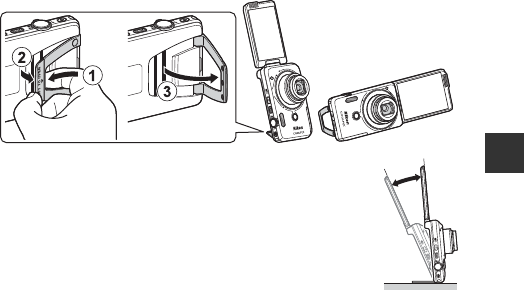
3
Parts of the Camera
Using the Camera Stand
Insert the battery into the camera (A10) and open the
monitor 180 degrees. Insert your finger under the camera
stand (LIFT TO OPEN) (1), and grasp it with your fingers to
pull it outward (2). You can use the camera stand in either
the fully open position (87 degrees) or the partially open
position where it stops into place (67 degrees) (3).
B Notes About the Camera Stand
• If the camera stand angle is set to an angle other than those specified above, the
camera may become unstable and fall over. Adjust the angle so that the camera is
stable, and make sure to place the camera on a level and stable surface
before using it.
• Make sure to fold in the camera stand before returning the monitor to the
closed position against the back of the camera.
• Do not forcibly open the camera stand (more than 87 degrees). Doing so could
result in damage to the camera.
C Tip for Using the Camera Stand
Using the camera stand with the gesture control function (A41) or Self-Collage
for glamour mode (A38) makes it easy to take self-portrait pictures.
67˚
87˚


















