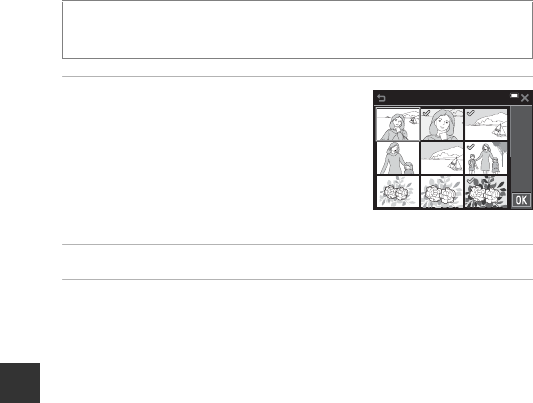
62
Playback Features
Removing Images from Albums
1 Tap an image that you want to
remove from albums to deselect
n.
• You can select multiple images. To display
n, tap the image again.
• Move the zoom control (A1) toward g(i)
to switch to full-frame playback or f(h)
to switch to thumbnail playback.
2 Tap I after configuring the settings.
3 Tap Yes.
• To cancel removal, tap No.
Enter h Favorite pictures mode M tap the album containing the image
you want to remove M tap F M h Remove from favorites
Remove from favorites


















