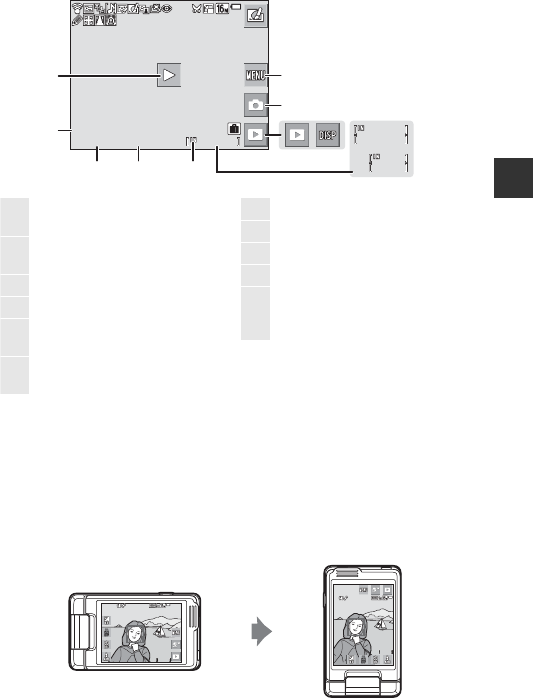
9
Parts of the Camera
C Rotating the Monitor Display
The monitor display rotates automatically as shown below, depending on how the
camera is oriented.
• The monitor display does not rotate during movie recording or movie playback.
• The monitor display does not rotate when a menu screen is displayed (fixed in
horizontal orientation).
9999.
JPG
9999.
JPG
999
/
999
999
/
999
15
15
/
11
11
/
2015
2015
1
5:
5:
30
30
15
/
11
/
2015 15:30
9999
/
9999
9999
/
9999
00
s
00
s
29
m
00
00
s
29
m
00
s
999
/
999
999
/
999
32 31
27
29
30
33
35
34
26
25
28
25
Menu screen icon
.......................................87, 109, 123, 125
26
Shooting mode (switches to
shooting mode) ..................................19
27
Playback mode....................60, 64, 65
28
Information redisplay....................128
29
Current image number/
total number of images
30
Movie length or elapsed playback
time
31
Internal memory indicator
32
Time of recording
33
Date of recording
34
File number and type................... 171
35
Easy panorama playback
Sequence playback
Movie playback
8 80
880
25
m
0s
25
m
0s
8 80
880
25
m
0s
25
m
0s


















