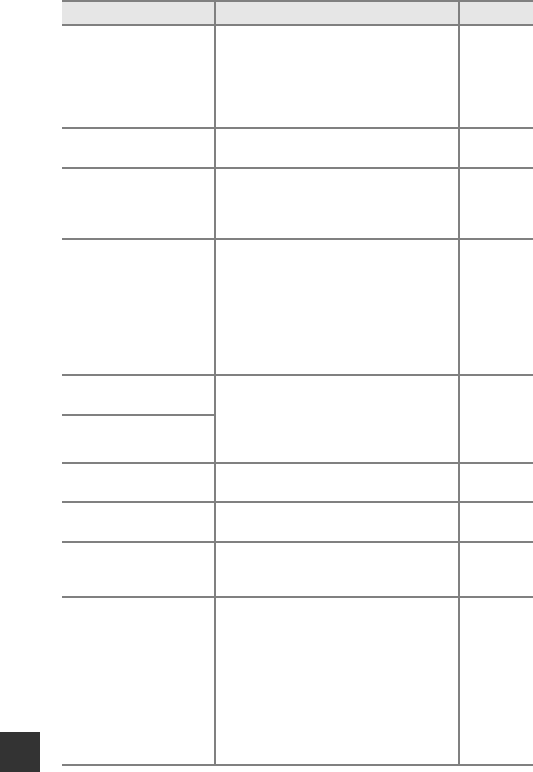
Technical Notes
166
Save previously recorded
data as a time-lapse
movie?
The camera turned off while recording a
time-lapse movie.
• Select Yes to create a time-lapse movie
with the previously captured images.
• Select No to delete the incomplete
data.
–
Image cannot be
modified.
Check that the images can be edited. 64, 175
Cannot record movie.
A time-out error occurred while saving
the movie on the memory card.
Select a memory card with a faster write
speed.
72, 197
Memory contains no
images.
There are no images in the internal
memory or on the memory card.
• Remove the memory card to play back
images in the internal memory.
• To copy the images saved in the
camera’s internal memory to the
memory card, press the d button to
select Copy in the playback menu.
7
97
File contains no image
data.
The file was not created or edited with
this camera.
The file cannot be viewed on this camera.
View the file using a computer or the
device used to create or edit this file.
–
This file cannot be played
back.
All images are hidden.
There are no images available for a slide
show, etc.
95
This image cannot be
deleted.
The image is protected.
Disable protection.
96
Failed to set clock from
satellite.
The camera clock was not set correctly.
Change the location or time and
determine the location again.
–
No A-GPS file found on
card.
An A-GPS file that can be updated is not
found on the memory card.
Check the following items:
• Whether the memory card is inserted
• Whether the A-GPS file is stored on the
memory card
• Whether the A-GPS file saved on the
memory card is more recent than the
A-GPS file saved in the camera
• Whether the A-GPS file is still valid
–
Display Cause/Solution
A


















