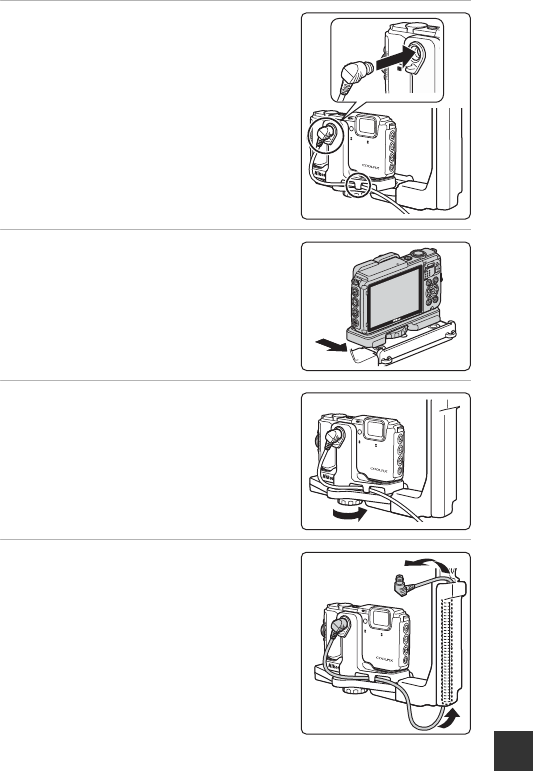
Technical Notes
185
4 Attach the underwater fiber-optic
cable to the cable adapter.
• Connect the end of the cable with the
longer straight section (the end that
connects to SR-CP10A) to the cable
adapter’s fiber-optic connector.
• After connecting, pass the cable through
the adapter’s two cable holders.
5 Slide the cable adapter that is
attached to the camera and cable
until it contacts the stay
mounting guide.
• Make sure that the cable does not come
loose from the cable holders.
6 Fully tighten the case/adapter
lock screw of the bracket to
secure the cable adapter.
7 Pass the underwater fiber-optic
cable through the grip of the
bracket, from bottom to top.


















