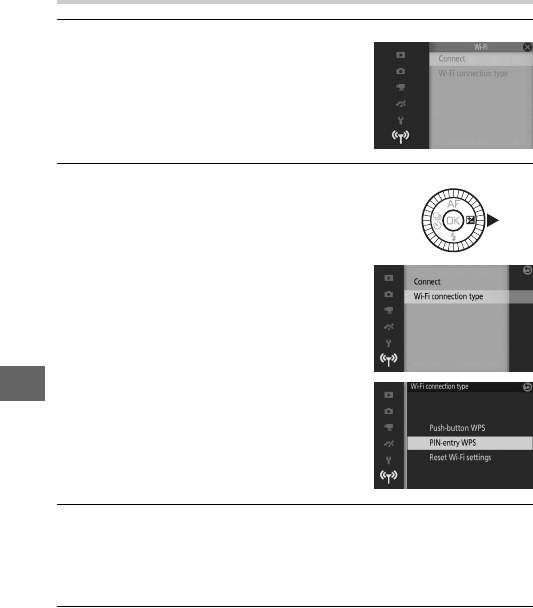
122
T
PIN Entry (Android Only)
1
Select Wi-Fi.
2
Select Wi-Fi connection type > PIN-entry WPS.
3
Enter the PIN.
Enter the PIN displayed by the smart device.
Press 4 or 2 to
highlight digits and press 1 or 3 to change.
Press J when
entry is complete.
4
Launch the Wireless Mobile Utility.
Launch the Wireless Mobile Utility on the smart device.
The
main dialog will be displayed.
Press the G button to display the
menus, then highlight Wi-Fi and press
J.
Highlight Wi-Fi connection type and
press 2.
Highlight PIN-entry WPS and press
2.


















