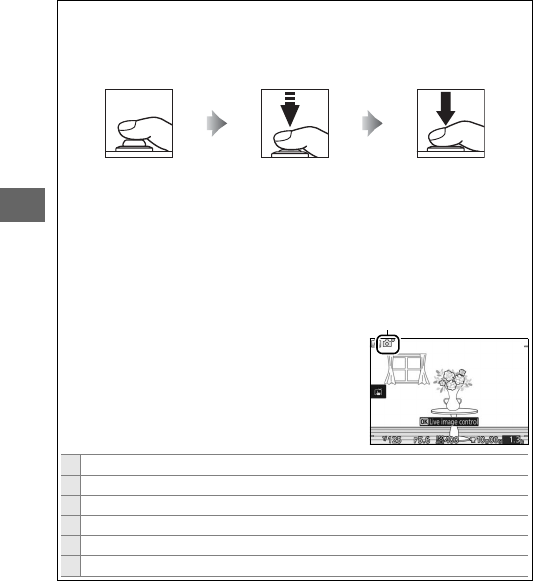
44
z
A
The Shutter-Release Button
The camera has a two-stage shutter-release button. The camera
focuses when the shutter-release button is pressed halfway. To take the
photograph, press the shutter-release button the rest of the way down.
Focus: Press halfway Shoot: Press the rest
of the way down
A
Taking Several Photographs in Succession
If Off is selected for Image review in the playback menu (0 159), you
can take additional photographs without refocusing by keeping the
shutter-release button pressed halfway between shots.
A
Automatic Scene Selection
In auto mode, the camera automatically ana-
lyzes the subject and selects the appropriate
scene. The selected scene is shown in the
monitor.
Scene icon
c Portrait: Human portrait subjects.
dLandscape: Landscapes and cityscapes.
fNight portrait: Portrait subjects framed against dark backgrounds.
eClose up: Subjects close to the camera.
gNight landscape: Poorly-lit landscapes and cityscapes.
ZAuto: Subjects that do not fall into the categories listed above.


















