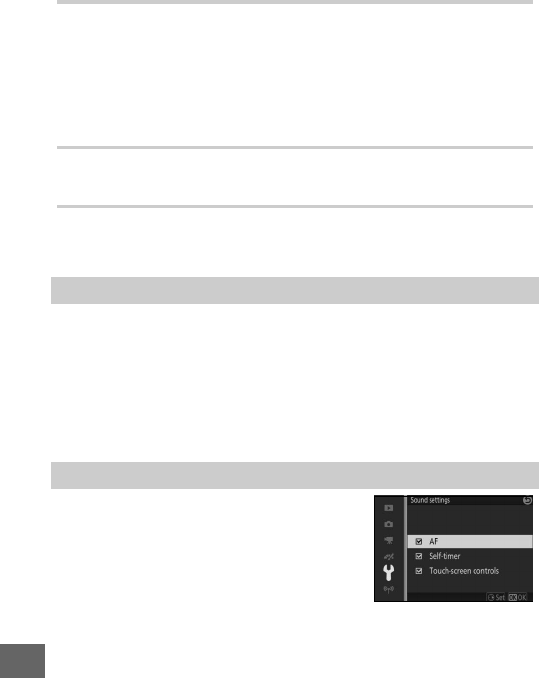
212
g
Viewfinder Brightness
This option is available only when an optional viewfinder is
attached. To adjust the brightness of the viewfinder, select View-
finder brightness and press 1 or 3. Choose higher values to
brighten the display and lower values to make the display
darker.
Grid Display
Select On to display a framing grid (0 40).
Playback Highlight Display
Choose whether to display highlights (0 131) in full frame play-
back.
Select On to reduce camera noise in quiet surroundings. The
camera uses an electronic shutter and silences the sounds pro-
duced when the camera controls are operated. Selecting Off
restores normal operation; a mechanical shutter is used except
when a frame rate of 10 fps or higher is selected in continuous
shooting mode (0 92).
Highlight items and press 2 to select or
deselect. Select AF to sound a beep when
the camera focuses, Self-timer to sound
a beep during self-timer photography,
Touch-screen controls to sound a beep
in response to use of the touch-screen
controls, or remove the checks to mute these sounds. Press J to
exit when settings are complete.
Silent Photography
Sound Settings


















