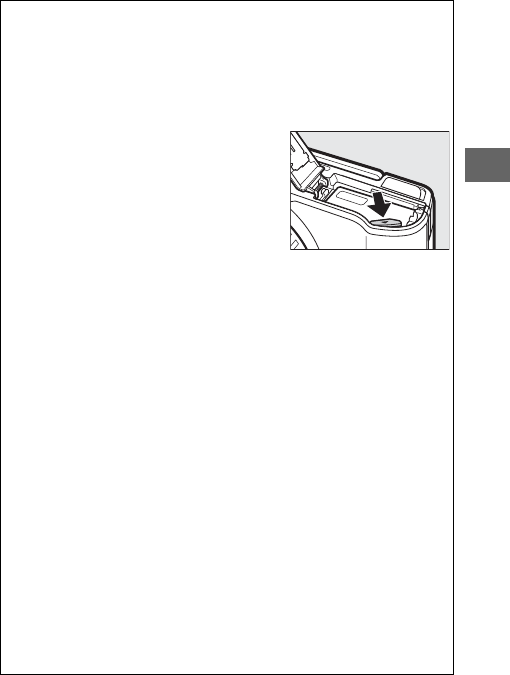
25
s
D
Inserting and Removing Batteries and Memory Cards
Always turn the camera off before inserting or removing batteries
or memory cards. Note that the battery and memory cards may be
hot after use; observe due caution when removing the battery and
memory cards.
A
Removing the Battery
To remove the battery, turn the camera off
and open the battery-chamber cover.
Press the battery latch in the direction
shown by the arrow to release the battery
and then remove the battery by hand.
D
The Battery and Charger
Read and follow the warnings and cautions on pages xi–xiii and 228–
231 of this manual. Do not use the battery at ambient temperatures
below 0°C (32°F) or above 40°C (104°F); failure to observe this pre-
caution could damage the battery or impair its performance.
Capacity may be reduced and charging times may increase at bat-
tery temperatures from 0°C (32°F) to 10°C (50°F) and from 45°C
(113°F) to 60°C (140°F); the battery will not charge if its tempera-
ture is below 0°C (32°F) or above 60°C (140°F).
Charge the battery at ambient temperatures between 5°C (41°F)
and 35°C (95°F). If the CHARGE lamp flashes quickly during charging,
cease use immediately and take battery and charger to your retailer
or a Nikon-authorized service representative.
Do not move the charger or touch the battery during charging. Fail-
ure to observe this precaution could in very rare instances result in
the charger showing that charging is complete when the battery is
only partially charged. Remove and reinsert the battery to begin
charging again.
Use the charger with compatible batteries only. Unplug when not in
use.


















