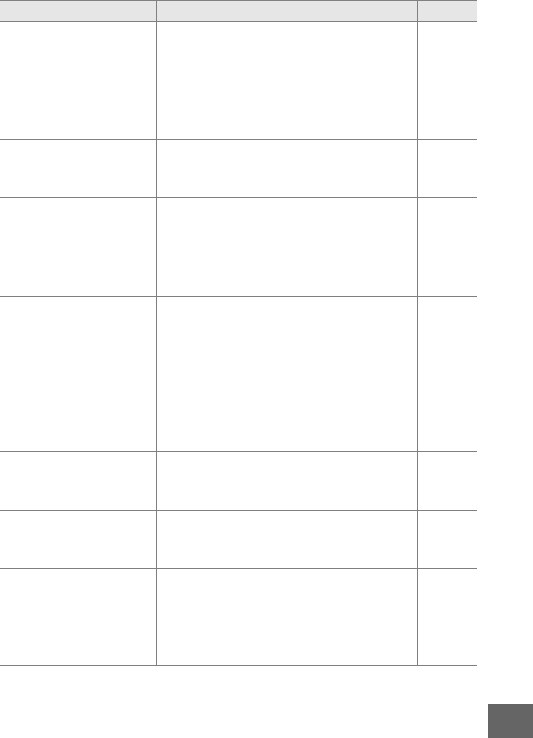
245
n
This memory card
cannot be used. Card
may be damaged;
insert a different card.
• Use an approved card. 224
• Format the card. If the problem per-
sists, the card may be damaged. Con-
tact a Nikon-authorized service
representative.
211
• Insert a new memory card. 24, 224
This memory card is
not formatted. Format
the memory card?
Select Yes to format the card, or turn
the camera off and insert another
memory card.
24, 211
Memory card is full.
• You may be able to record additional
images if you reduce image quality or
size.
171
• Delete unwanted images. 136
• Insert another memory card. 24, 224
Cannot create
additional folders on
memory card.
If the current folder is numbered 999 and
contains either 999 photographs or a
photograph numbered 9999, the shut-
ter-release button will be disabled and
no further photographs can be taken.
Choose
Ye s
for
Reset file numbering
and then either format the current mem-
ory card or insert a new memory card.
218
The movie-record
button cannot be used
in this mode.
The movie-record button can not be
used in best moment capture or
Motion Snapshot modes.
79, 90
Photographs cannot
be recorded in this
mode.
The shutter-release button can not be
used to take photographs while a
slow-motion movie is being recorded.
64
The capture
illuminator has been
used consecutively for
the maximum time
and has turned off.
The capture illuminator on the
optional SB-N5 flash unit turns off
automatically after extended use.
Remove your finger from the shutter-
release button for a short period.
111
Message Solution 0


















