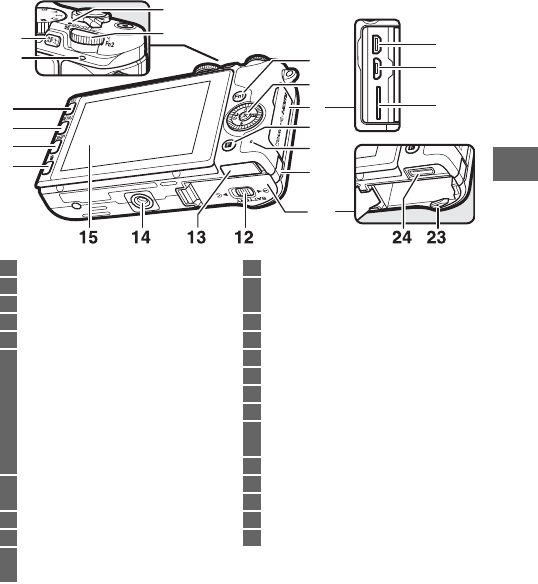
3
s
*Camera does not support TA-N100 tripod mounting spacer.
20
4
3
2
1
21
22
10
9
8
5
6
7
11
17
16
19
18
1 O (delete) button.......................43, 136
2 $ (display) button.........................6
3 G (menu) button ........................10
4 K (playback) button............41, 85, 91
5 Fn1 button ............................................14
6 Multi selector.........................................9
J (OK) button.......................................9
% (focus mode)................................99
E (exposure compensation)..........104
M (flash mode)...................................105
C (continuous shooting/
self-timer)...............................92, 94, 96
7 Memory card slot/connector
cover..............................................24, 26
8 & (feature) button .............................12
9 Memory card access lamp......... 26, 40
10 Power connector cover
for optional power connector......225
11 Battery-chamber cover..... 24, 25, 225
12 Battery-chamber cover
latch...................................... 24, 25, 225
13 Grip connector cover.........................36
14 Tripod socket
*
15 Vari-angle monitor.......5, 15, 129, 211
16 Speaker
17 A (AE/AF lock) button.................214
18 Power lamp..........................................29
19 Main command dial/
Fn2 button..............14, 41, 71, 73, 102
20 HDMI connector................................148
21 USB connector..........................145, 150
22 Memory card slot................................24
23 Battery latch......................... 24, 25, 225
24 Grip connector ....................................36


















