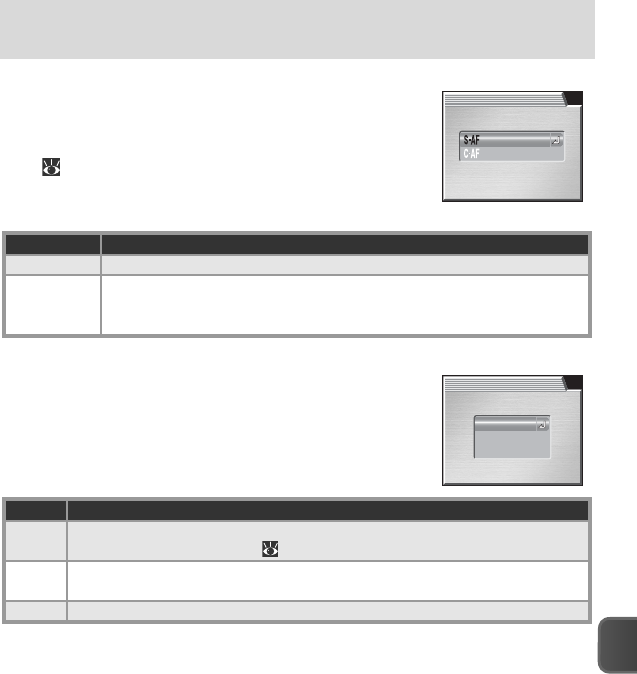
101
The Shooting Menu
Auto-Focus Mode
Auto-focus mode determines how the camera focus-
es when shooting still pictures (for information on the
autofocus options available in movie mode, see “Mov-
ies”; 60). Regardless of the option chosen, pictures
can be taken even when the camera is not in focus;
check the focus indicator before shooting.
Option Description
Single AF Camera focuses when shutter-release button is pressed halfway.
Continuous
AF
Camera adjusts focus continuously until shutter-release button is
pressed halfway, minimizing time needed to focus before picture is
taken.
Focus Confi rmation
Use focus confi rmation to determine exactly what ar-
eas of the frame are in focus before a picture is taken.
Focus confi rmation affects only the view through the
lens shown in the shooting display; no indicators of
focus appear in the fi nal picture.
Option Description
Manual
focus
Areas of the image that are in focus will be sharply outlined in shooting dis-
play in manual focus mode (
57).
On
Areas of the image that are in focus will be sharply outlined in shooting dis-
play in all focus modes.
Off No indication of focus appears in shooting display.
FOCUS CONFIRMATION
On
Off
Manual focus
AUTO-FOCUS MODE
Continuous AF
Single AFSingle AF


















