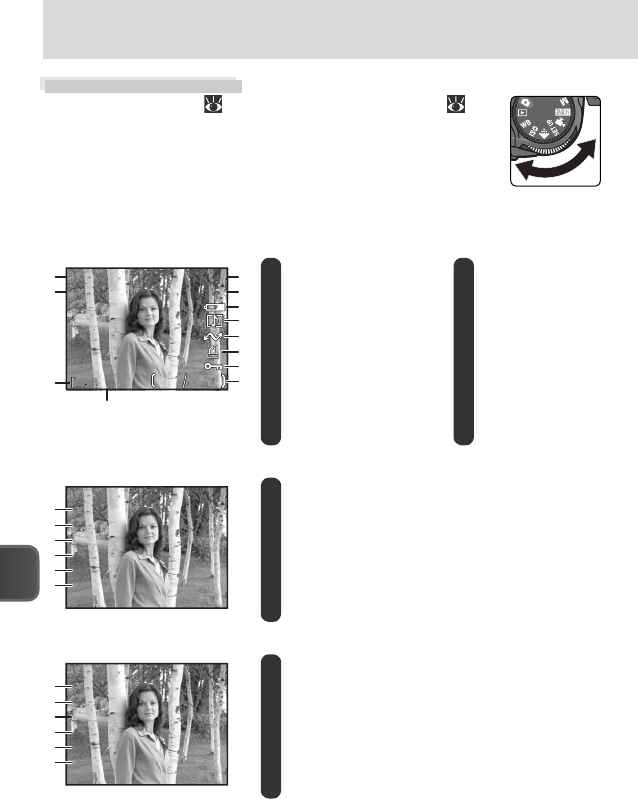
More on Playback
68
Photo Information
In full-screen review ( 23) and full-frame playback (
65), information about each picture is superimposed
on the image. There are six pages of photo informa-
tion for each picture. Rotate the command dial to cycle
through photo information as follows: Page 1 ⇔ Page
2 ⇔ Page 3 ⇔ Page 4 ⇔ Page 5 ⇔ Page 6 ⇔ Page 1.
Page 1 (File Information)
9 Print-order icon
10 Protect icon
11 Current frame num-
ber / total number of
frames visible in cur-
rent folder
12 Image quality
1 Date of recording
2 Time of recording
3 Image size
4 Folder
5 File number and type
6 Battery level indicator
7 Voice memo icon
8 Transfer icon
Page 2 (Shooting Information)
Page 3 (Shooting Information, continued)
10.01.2004
10.01.2004
10:20
10:20
10.01.2004
100NIKON
100NIKON
0001
0001
.JPG
JPG
100NIKON
0001.JPG
10:20
11 11
8M
8M
8M
NORM
NORM
1
2
3
11
12
10
9
8
7
6
5
4
1 Exposure compensation
2 Focal length
3 Focus mode
4 Flash status
5 Image adjustment
6 Sensitivity (ISO equivalency)
EXP
EXP
+/
+/
-
:0.0
0.0
SENSITIVITY
SENSITIVITY
:AUTO
AUTO
IMG ADJUST
IMG ADJUST
:AUTO
AUTO
SPEED LIGHT
SPEED LIGHT
:OFF
OFF
FOCUS
FOCUS
:AF
AF
FOCAL LENGTH
FOCAL LENGTH
:f21.8mm
f21.8mm
EXP +/
-
:0.0
SENSITIVITY :AUTO
IMG ADJUST :AUTO
SPEED LIGHT :OFF
FOCUS :AF
FOCAL LENGTH :f21.8mm
1
2
3
4
5
6
1 Camera type
2 Firmware information
3 Metering mode
4 Exposure mode
5 Shutter speed
6 Aperture
CAMERA
CAMERA
:E8800
E8800
APERTURE
APERTURE
:F3.5
F3.5
SHUTTER
SHUTTER
:1/80
1/80
MODE
MODE
:P
METERING
METERING
:MATRIX
MATRIX
FIRM
FIRM
VER
VER
:E8800Vx.x
E8800Vx.x
CAMERA :E8800
APERTURE :F3.5
SHUTTER :1/80
MODE :P
METERING :MATRIX
FIRM
VER :E8800Vx.x
1
2
3
4
5
6


















