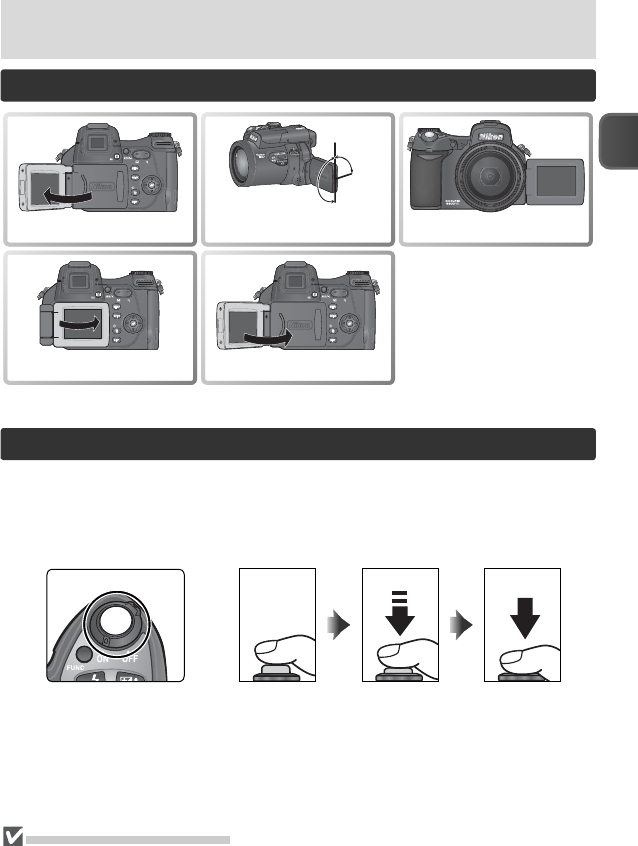
7
Introduction
Do Not Use Excessive Force
Do not use excessive force when rotating the monitor. Failure to observe this precau-
tion could damage the hinge connecting the monitor to the camera body.
The Monitor
The Shutter-Release Button
Fold out to use Range of rotation
Stow on camera body
Storage position
†
Frame self-portraits
*
* Monitor shows mirror im-
age of what will appear in
fi nal picture.
† If camera is on, monitor
turns off and electronic
viewfi nder turns on auto-
matically.
0°
90°
180°
The camera has a two stage shutter-release button. The camera sets focus
and exposure when the button is pressed halfway. Focus and exposure will
remain locked while the shutter-release button is kept in this position. To re-
lease the shutter, press the shutter-release button the rest of the way down.
Press halfway
to lock focus
and exposure
Press all the
way down to
shoot


















