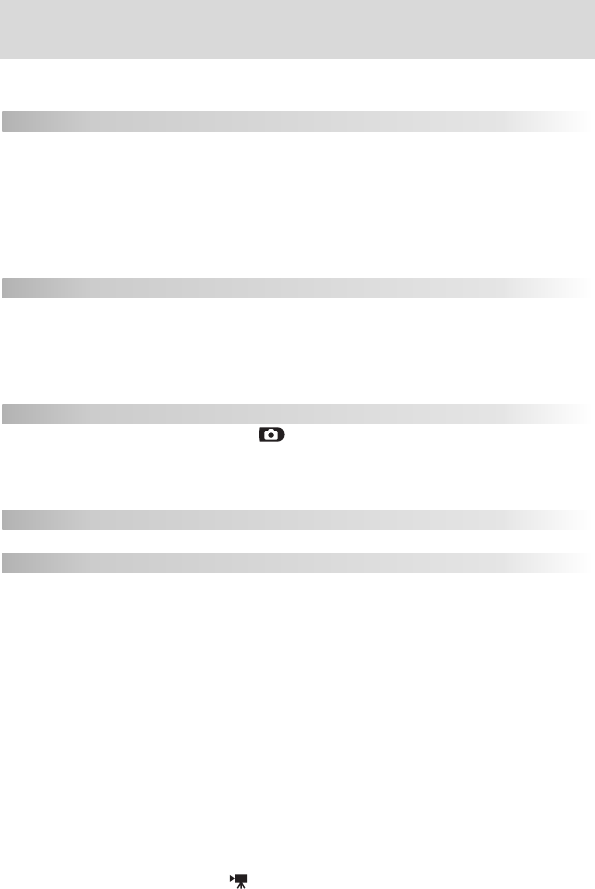
vi
Table of Contents
For Your Safety................................................................................................. ii
Notices............................................................................................................. iv
Introduction 1
Parts of the Camera......................................................................................... 2
The Shooting Display (Monitor / Electronic Viewfi nder)................................ 4
The Control Panel............................................................................................ 6
The Monitor..................................................................................................... 7
The Shutter-Release Button............................................................................ 7
The Mode Dial................................................................................................. 8
The Multi Selector........................................................................................... 8
First Steps 9
Charging the Battery....................................................................................... 9
Inserting the Battery....................................................................................... 10
Inserting Memory Cards.................................................................................. 12
Turning the Camera On .................................................................................. 14
Basic Setup....................................................................................................... 15
Basic Photography 17
Step 1 —Rotate the Mode Dial to
............................................................ 17
Step 2 — Frame the Picture.............................................................................. 18
Step 3 — Focus and Shoot................................................................................ 20
Step 4 — View the Results (Quick Review / Full-Screen Review) ..................... 23
Scene Mode 26
Taking Pictures for a Panorama......................................................................... 31
More on Photography 33
Image Mode..................................................................................................... 33
Image Quality................................................................................................... 33
Image Size........................................................................................................ 34
Flash Mode....................................................................................................... 37
Focus Mode...................................................................................................... 40
Self-Timer and Remote Control Photography............................................... 41
Exposure Compensation ................................................................................. 44
Vibration Reduction (VR)................................................................................ 45
Controlling Exposure: P, S, A, and M Modes.................................................. 46
P: Programmed Auto........................................................................................ 47
S: Shutter-Priority Auto..................................................................................... 48
A: Aperture-Priority Auto.................................................................................. 49
M: Manual ....................................................................................................... 50
Sensitivity (P, S, A, and M Modes Only) .......................................................... 52
White Balance (P, S, A, and M Modes Only)................................................... 54
Manual Focus (P, S, A, M, and Modes Only) .............................................. 57


















