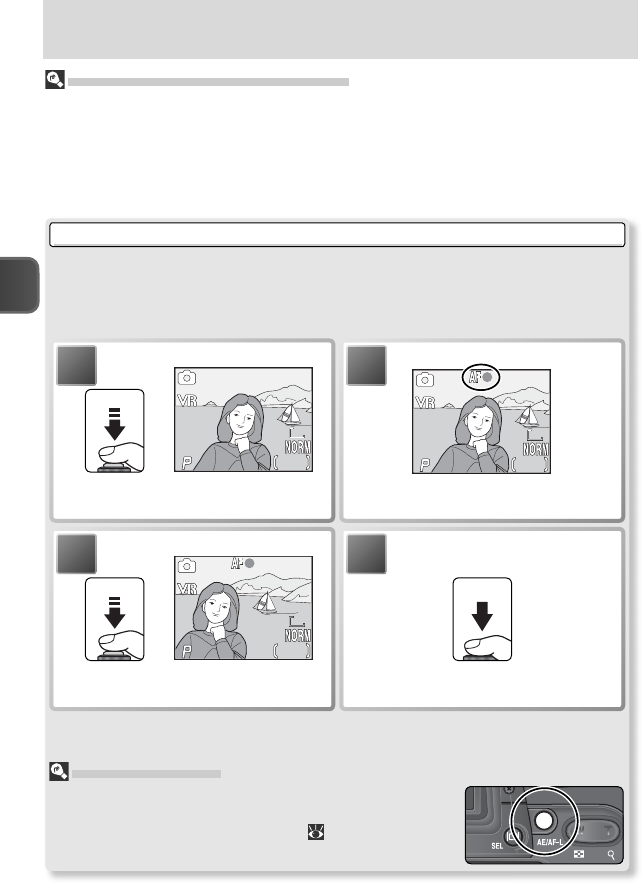
Basic Photography
22
AF / AE Lock
Focus and exposure are locked when the shutter-release button is pressed halfway,
and remain locked while the shutter-release button is held in this position (focus
lock). Focus lock can be used to take pictures of off-center subjects or in situations
in which the camera is unable to focus using autofocus.
4
Press shutter-release button rest of way
down to take picture.
Take picture
3
Focus and exposure are locked while shut-
ter-release button is pressed halfway.
*
Recompose picture
2
Check that focus indicator glows steadi-
ly, indicating that subject is in focus.
Check focus indicator
1
Position subject in center of frame and
press shutter-release button halfway.
Focus
* Do not change distance between camera and subject while focus lock is in effect. If
subject moves, release shutter-release button and focus again at new distance.
The AE / AF-L Button
Focus and exposure will also lock while the AE / AF-L button
is pressed (if desired, the AE / AF-L button can be used to lock
focus but not exposure, or vice versa; 139).
F2.8
F2.8
F2.8
1/60
60
1/60
126
126
126
8M
8M
8M
8M
8M
8M
F2.8
F2.8
F2.8
1/60
60
1/60
126
126
126
8M
8M
8M
F2.8
F2.8
F2.8
1/60
60
1/60
126
126
126
Getting Good Results with Autofocus
Autofocus performs best when there is contrast between the subject and the back-
ground and the subject is evenly lit. It does not perform well with very dark subjects
(unless the AF-assist illuminator is on and the subject is within range of the illumina-
tor), low-contrast scenes (e.g., where the subject is the same color as the background),
scenes containing objects at different distances from the camera (e.g., where the sub-
ject is inside a cage), or subjects that are moving rapidly.


















