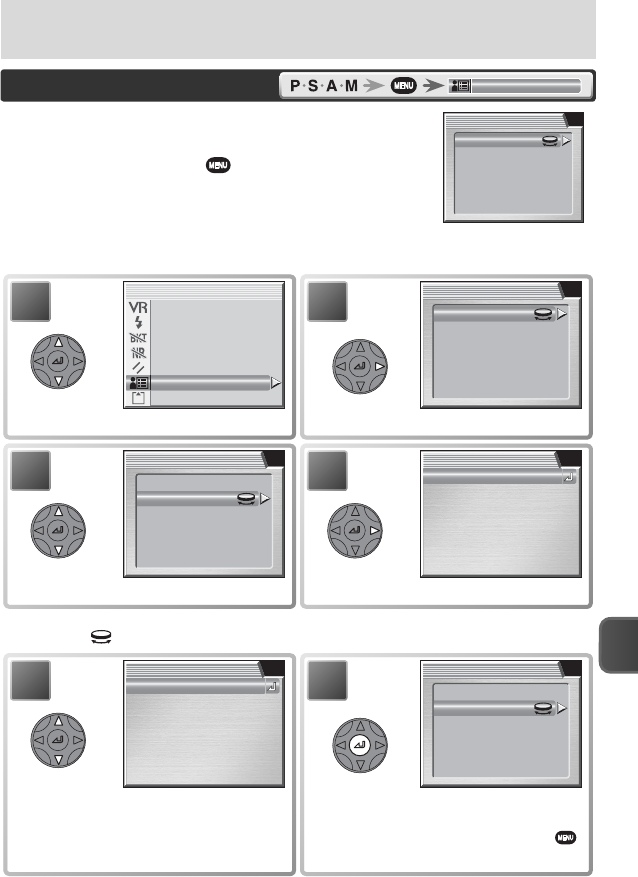
111
The Shooting Menu
My Menu
This option determines which of the twenty-one items
in the full shooting menu appear in the six-item custom
menu displayed when the button is pressed in P, S,
A, and M modes. At default settings, the custom menu
contains metering, continuous, BSS, image adjustment,
saturation control, and User Setting options. To change
the items displayed in the custom menu:
MY MENU
BSS
Image adjustment
Saturation control
User setting
Continuous
Metering
2
Display custom menu.
MY MENU
BSS
Image adjustment
Saturation control
User setting
Continuous
Metering
1
Highlight My menu.
ALL MENU ITEMS
3/3
Auto bracketing
Auto bracketing
Noise reduction
Noise reduction
Reset
Reset
CF card format
CF card format
Auto bracketing
Noise reduction
Reset
CF card format
Speedlight opt.
Speedlight opt.
Speedlight opt.
VR mode
VR mode
VR mode
My menu
4
Full shooting menu displayed.
MY MENU
1/3
Continuous
Continuous
BSS
Image adjustment
Saturation control
User setting
Metering
Continuous
White balance
3
Choose item you wish to change.
*
MY MENU
Metering
BSS
Image adjustment
Saturation control
User setting
Continuous
* In place of steps 3–5, selection can be made by highlighting items and rotating com-
mand dial ( ).
6
Highlighted item replaces item se-
lected in Step 3. Repeat Steps 3–6 to
select additional items, or press
button to return to shooting mode.
MY MENU
Metering
BSS
Image adjustment
Saturation control
User setting
White balance
5
Highlight item.
MY MENU
1/3
Continuous
Continuous
BSS
Image adjustment
Saturation control
User setting
Metering
Continuous
White balance
My menu


















