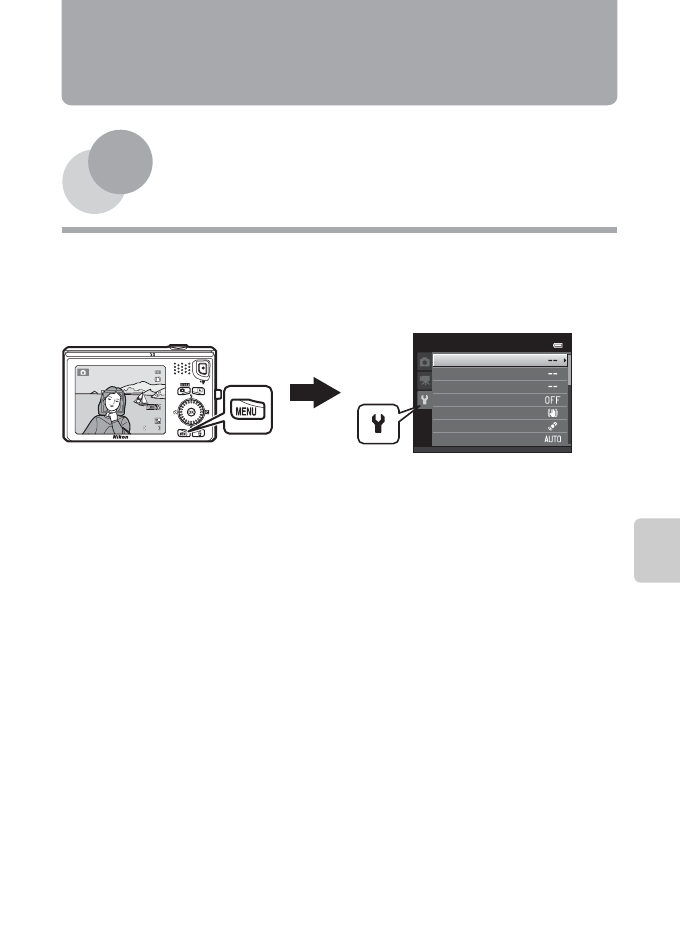
93
General Camera Setup
General Camera Setup
This chapter describes the various settings that can be adjusted in the z setup
menu.
• See “Using Menus (the d Button)” (A11) for information about using the
camera’s menus.
• For further details about each setting, refer to “The Setup Menu” in the
Reference Section (E65).
Set up
Welcome screen
Time zone and date
Monitor settings
Print date
Motion detection
AF assist
Vibration reduction
1 14 0
1140
29m 0s
29m 0s


















