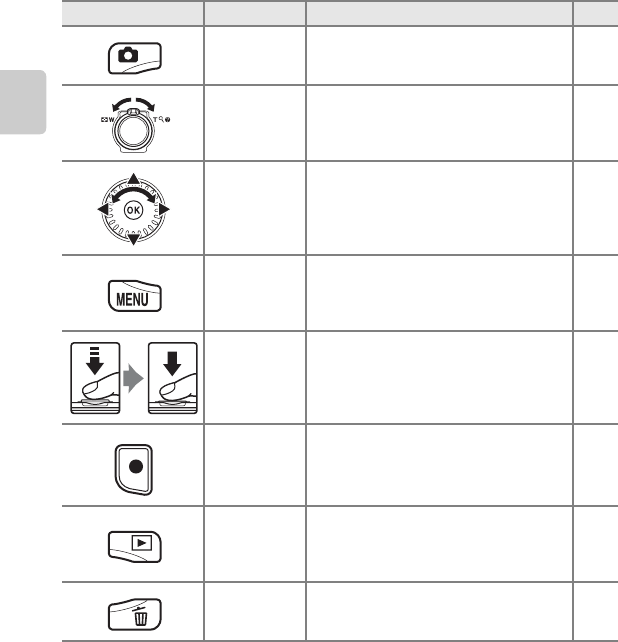
4
Parts of the Camera
Parts of the Camera and Basic Operations
Controls Used in Shooting Mode
Control Name Main Function A
Shooting
mode button
Changes the shooting mode (displays the
shooting mode selection screen).
26
Zoom control
Zooms in and out; rotate to g (i) to zoom
in and make the subject larger, and rotate
to f (h) to zoom out and view a wider
area.
29
Rotary multi
selector
See “Using the Rotary Multi Selector” for
more information.
10,
11
d button Displays and hides the menu.
11,
39,
91,
94
Shutter-
release button
When pressed halfway (i.e., if you stop
pressing when you feel resistance): Sets
focus and exposure.
When pressed all the way: Releases the
shutter.
30
Movie-record
button
Starts and stops movie recording. 88
Playback
button
Plays back images.
9,
32,
78,
92
Delete button Deletes the last image that was saved. 34


















