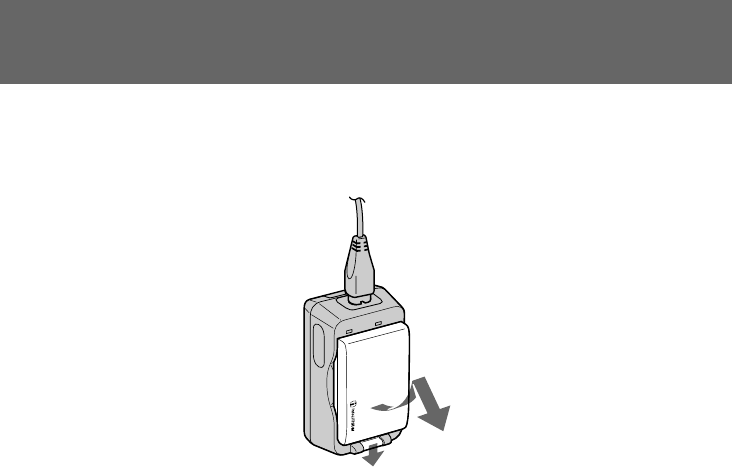
10
Charging and installing the
battery pack
To remove the battery pack
While holding the battery pack firmly, press the
button on the AC power adaptor and take out the
battery pack in the direction of the arrow.
When removing the battery pack
Be careful not to drop it.
Notes on charging the battery pack
•The CHARGE lamp will remain lit for a while
even if the battery pack is removed and the
power cord is unplugged after charging the
battery pack. This is normal.
•If the CHARGE lamp does not light, disconnect
the power cord. After about one minute,
reconnect the power cord again.
•You cannot operate the camcorder using the
AC power adaptor while charging the battery
pack.
•When a fully charged battery pack is installed,
the CHARGE lamp will light once, then go out.
Carga e instalación del paquete
de batería
Para extraer el paquete de batería
Mientras sujeta firmemente el paquete, presione
el botón del adaptador de alimentación de CA y
extraiga dicho paquete en el sentido de la flecha.
Al extraer el paquete de batería
Tenga cuidado de no dejarlo caer.
Notas sobre la carga del paquete de batería
•El indicador CHARGE permanecerá iluminado
durante unos instantes aunque haya extraído el
paquete de batería y haya desenchufado el
cable de alimentación después de cargar dicho
paquete. Esto es normal.
•Si el indicador CHARGE no se ilumina,
desconecte el cable de alimentación.
Transcurrido un minuto aproximadamente,
vuelva a conectarlo.
•No es posible emplear la videocámara con el
adaptador de alimentación de CA mientras
carga el paquete de batería.
•Al instalar un paquete de batería
completamente cargado, el indicador CHARGE
se iluminará una vez y, a continuación, se
apagará.


















