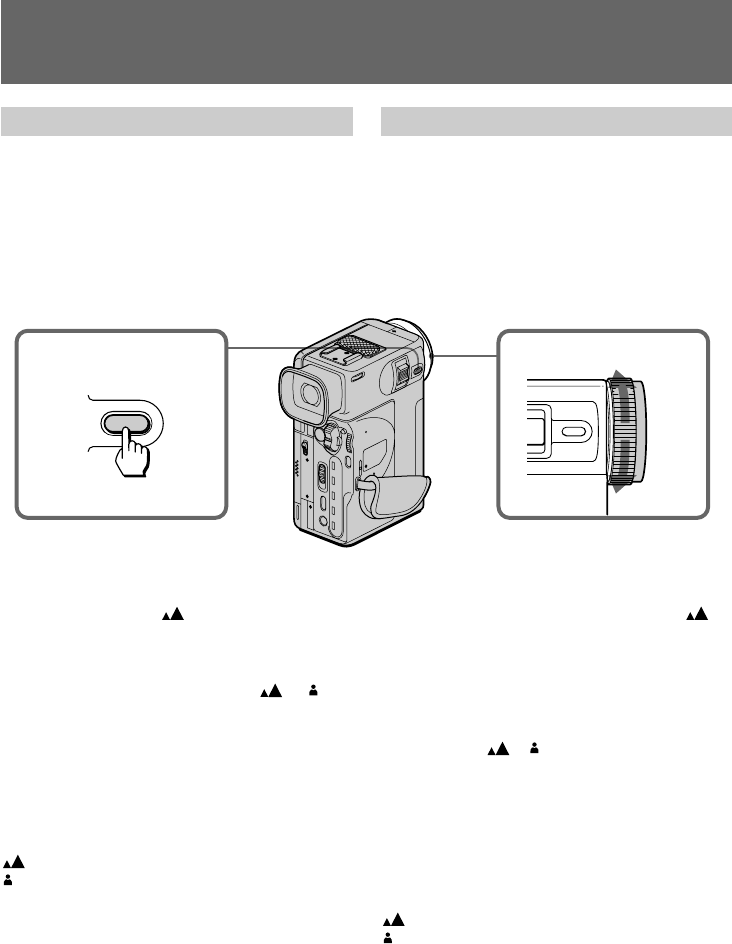
52
Focusing manually
When focusing manually, first focus in telephoto
before recording, and then reset the shot length.
(1)Press FOCUS lightly. The f indicator
appears on the LCD screen or in the
viewfinder.
(2)Turn the focus ring to focus on the subject.
To focus in infinity
Press FOCUS deeply. indicator appears on
the LCD screen or in the viewfinder.
To return to the autofocus mode
Press FOCUS lightly to turn off f , or
indicator.
Shooting in relatively dark places
Shoot at wide-angle after focusing in the
telephoto position.
Note on manual focusing
The following indicators may appear:
when recording a very distant subject.
when the subject is too close to fucus on.
Focusing manually
21
FOCUS
Enfoque manual
Al enfocar manualmente, enfoque primero en
telefoto antes de grabar y, a continuación, vuelva
a ajustar la longitud de la filmación.
(1)Presione FOCUS ligeramente. El indicador f
aparece en la pantalla LCD o en el visor
electrónico.
(2)Gire el anillo de enfoque para enfocar el
sujeto.
Para enfocar al infinito
Presione FOCUS firmemente. El indicador
aparece en la pantalla LCD o en el visor
electrónico.
Para volver al modo de enfoque
automático
Presione FOCUS ligeramente para desactivar el
indicador f , o .
Filmación en lugares relativamente oscuros
Filme en gran angular después de enfocar en la
posición de telefoto.
Nota sobre el enfoque manual
Es posible que aparezcan los siguientes
indicadores:
al grabar sujetos muy distantes.
si el sujeto está demasiado cerca para
enfocarlo.
Enfoque manual


















