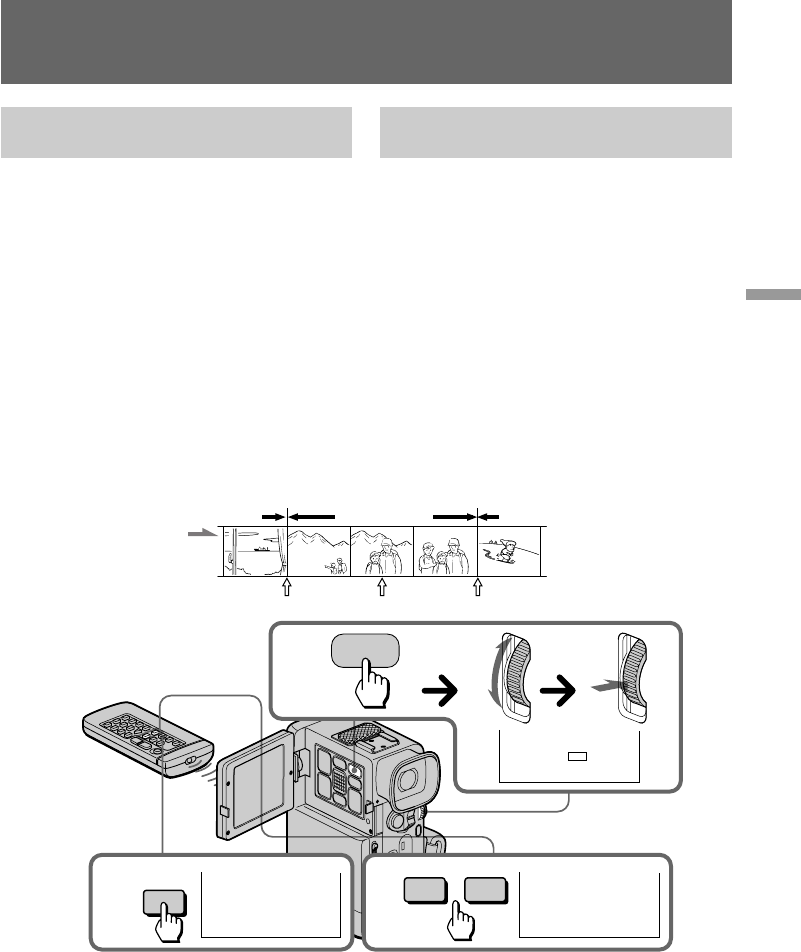
61
Advanced operations / Operaciones avanzadas
Searching for the date without
using cassette memory
You can use this function whether the tape has
cassette memory or not.
(1)Set CM SEARCH to OFF in step 5 of
“Searching for the date by using cassette
memory.” When using a tape without cassette
memory, skip this step.
(2)Press SEARCH MODE on the Remote
Commander repeatedly, until the date search
indicator appears.
(3)From the current date [b], press = to serach
previous dates [a] or + to serach next dates
[c]. Each time you press = or +, the
camcorder searches for the previous or next
date.
Playback starts automatically when date
changed.
To stop searching
Press p.
Searching for the boundaries of
recorded date
1
MENU
OFF
ON
[]
MENU
CM SEARCH
:END
2
SEARCH
MODE
JUL. 5 1997JUL. 4 1997 DEC. 31 1997
[a] [b] [c]
3
=+
DATE 00
SEARCH
DATE 01
SEARCH
Búsqueda de fechas sin utilizar
la memoria en cassette
Es posible utilizar esta función tanto si la cinta
dispone de memoria en cassette como si no.
(1)Ajuste CM SEARCH en OFF en el paso 5 de
“Búsqueda de la fecha mediante la memoria
en cassette”. Si utiliza una cinta sin memoria
en cassette, omita este paso.
(2)Presione SEARCH MODE en el control
remoto varias veces, hasta que aparezca el
indicador de búsqueda de fechas.
(3)Desde la fecha actual [b], presione = para
buscar fechas anteriores [a] o + para buscar
fechas posteriores [c]. Cada vez que presione
= o +, la videocámara buscará la fecha
anterior o la posterior.
La reproducción se inicia automáticamente al
cambiar la fecha.
Para detener la búsqueda
Presione p.
Búsqueda de los límites de
fechas grabadas


















