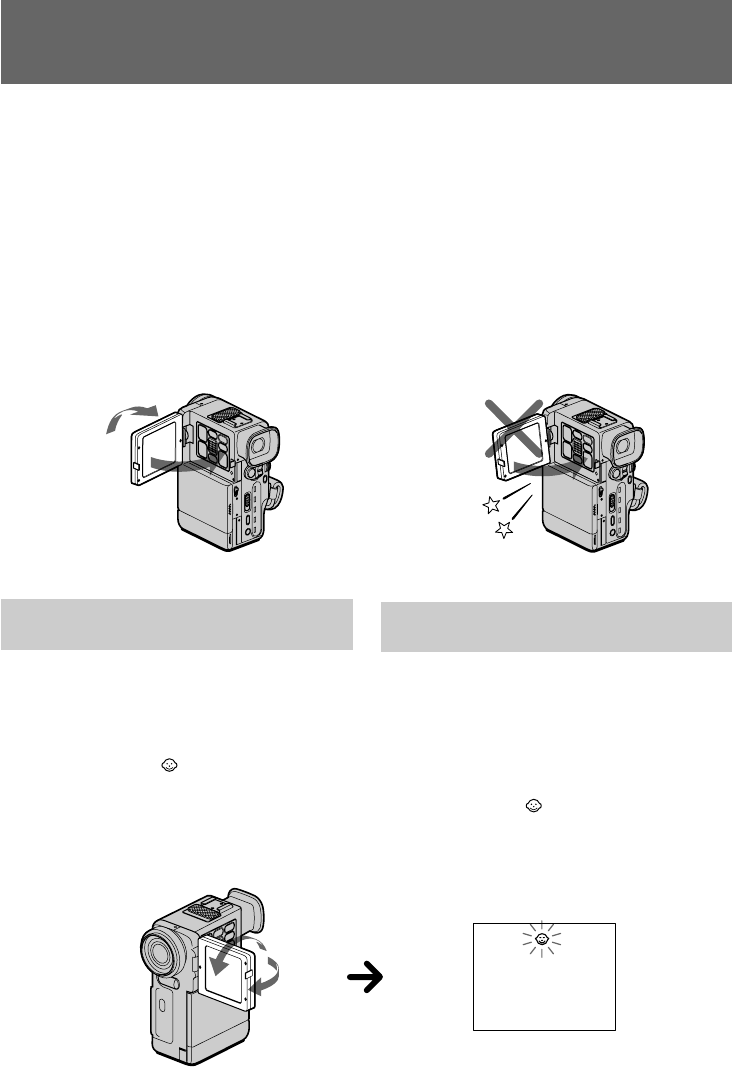
20
[a]
[b]
Camera recording
Notes on the LCD panel
•When closing the LCD panel, turn it vertically
until it clicks [a].
•When turning the LCD panel, turn it always
vertically; otherwise, the camcorder body may
be damaged or the LCD panel may not close
properly [b].
•Close the LCD panel completely when not in
use.
•Do not push nor touch the LCD when moving
the LCD panel.
•You may find it difficult to view the LCD
screen due to glare when using the camcorder
outdoors.
Letting the subject monitor the
shot
You can turn the LCD panel over so that it faces
the other way and you can let the subject monitor
the shot while shooting with the viewfinder.
Turn the LCD panel vertically first until it clicks,
then turn it over. The indicator appears on
the LCD screen (mirror mode) and the date, tape
counter and remaining tape indicators disappear.
You can also use the Remote Commander.
To cancel mirror mode
Turn the LCD panel back toward the viewfinder.
Grabación con la cámara
Notas sobre el panel LCD
•Para cerrar el panel LCD, gírelo verticalmente
hasta que oiga un chasquido [a].
•Al girar el panel LCD, gírelo siempre
verticalmente; en caso contrario, es posible que
el cuerpo de la videocámara se dañe o que el
panel LCD no se cierre correctamente [b].
•Cierre el panel LCD por completo cuando no lo
utilice.
•No presione ni toque la pantalla LCD al mover
el panel LCD.
•Puede resultar difícil ver la pantalla LCD
debido a reflejos al utilizar la videocámara en
exteriores.
Control de la filmación por el
sujeto
Es posible darle la vuelta al panel LCD de forma
que quede orientado hacia el otro lado y permitir
al sujeto que controle la filmación mientras filma
con el visor electrónico.
Primero, gire el panel LCD verticalmente hasta
que oiga un chasquido y, a continuación, dele la
vuelta. El indicador aparece en la pantalla
LCD (modo de espejo), mientras que los
indicadores de fecha, contador de cinta y de cinta
restante desaparecen.
También es posible utilizar el control remoto.
Para cancelar el modo de espejo
Vuelva a girar el panel LCD hacia el visor
electrónico.


















