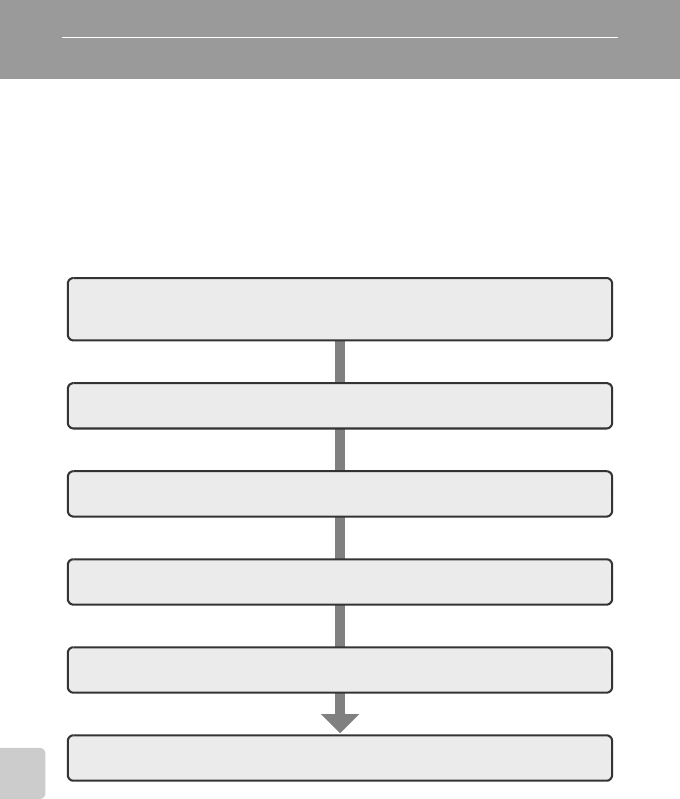
130
Wireless Services
Configuring Wireless LAN Settings from the Camera
Configure necessary information for wireless LAN connection using the cam-
era. This information can also be configured with the camera using a com-
puter and the Utility (c 139).
Configuring a Network Profile
Configuration Overview
This section provides a brief overview of network profile configuration. See
“Configuring a Network Profile” (c 132) for details.
1 Choose [Network profile] from the [Wireless settings]
option in the camera’s setup menu.
2 Choose the desired SSID.
3 Choose [Home wireless LAN].
4 Choose the desired authentication method.
5 Enter the encryption key.
6 Choose the method for setting the camera’s IP address.


















