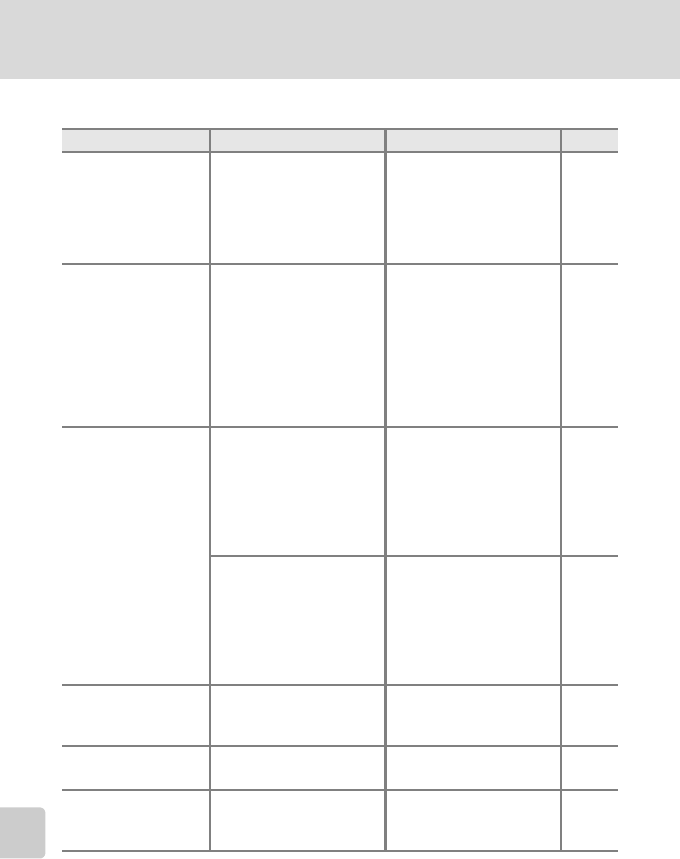
164
Error Messages
Technical Notes
Wireless Connection
Display Problem Solution c
n K
Battery
exhausted. Transfer
terminated.
Battery exhausted during
picture upload.
Use the AC Adapter EH-
64, or charge the battery,
turn the camera on
again, and apply the last
mode used for picture
upload.
16
n I
SSID not found
SSID was not detected. Check signal strength.
Move the camera closer
to the access point or
remove any obstructions
between the camera and
access point and press
d. When [Retry]
appears, select [Retry]
and press d.
–
n I
Connection error.
Wireless connection to
the profile was termi-
nated.
Check signal strength.
Move the camera closer
to the access point or
remove any obstructions
between the camera and
access point and press
d.
–
Connection to hotSpot or
server failed, or error has
occurred during picture
upload.
• Select [Resume] and
press d to attempt
connection to hotSpot
or server again.
• Select [Select SSID] and
press d to select SSID
again.
144
n I
User information
incorrect.
Camera is not certified to
connect to the wireless
network.
Press d and select SSID
again.
144
n I
Mailbox is full.
Picture Mail or Picture
Bank server is full.
Delete unnecessary pic-
tures on the server.
–
n I
Service not available.
Cannot use COOLPIX
CONNECT network ser-
vice.
Press d and select SSID
again.
144


















