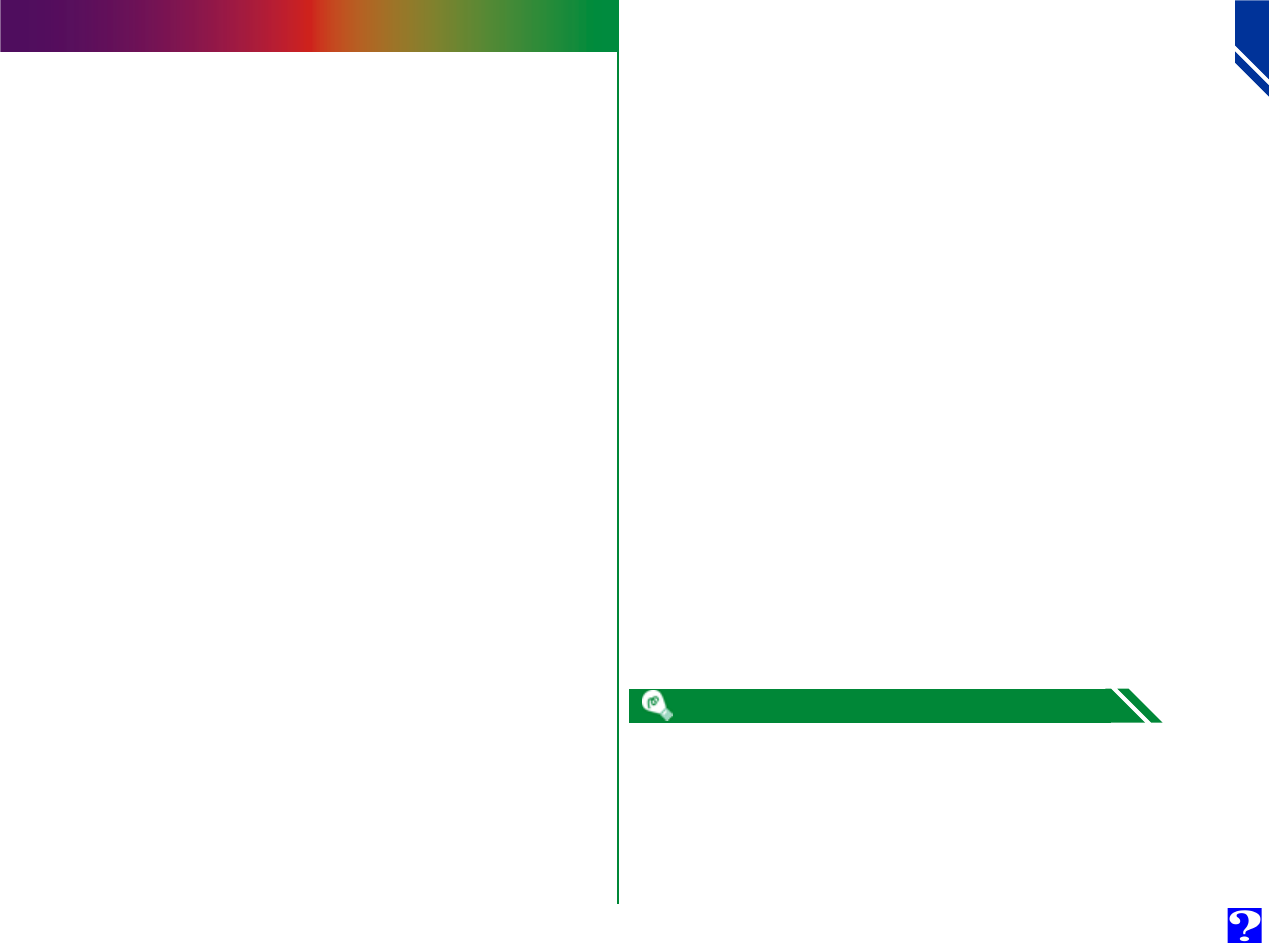
Overview
Welcome to Nikon View Ver.3 for Windows (below, “Nikon
View”), browser software for the COOLPIX 990/950/800/700/
900 series (below, “[COOLPIX digital] camera(s)”). The Nikon
View camera drivers and browser allow rapid, easy access to
camera image files when the camera is connected to a com-
puter. With Nikon View, the camera functions as one of your
computer’s drives, making it possible to apply standard Win-
dows operations to the image files in the camera’s memory
card. Once you have installed Nikon View and mastered its
simple operations, you’ll be able to distribute your digital im-
age files by disk or electronic mail, or include them in your
home page and other documents you create for business or
personal use.
Nikon View’s principal features are listed below.
• camera drivers for COOLPIX digital cameras, which allow
you to connect your camera to either the USB port or the
serial port (SC-EW3 cable sold separately) of a computer
and access the camera’s memory card in much the same
way as you would an ordinary disk drive
• a browser function that makes it possible to preview at a
glance all the image files stored in your camera’s memory
card, and to select items for editing, deletion, or transfer to
disk
• support of OLE 2.0 Drag-and-Drop, making it easy to copy
images files to disk, open them in other applications, or in-
sert them in documents
• simple operation featuring one-touch toolbars and menus
• photographs can be opened in any application that supports
JPEG or TIFF for retouching or to be saved in another for-
mat, allowing you to use photographs as wallpaper for your
desktop or distribute them with electronic mail
• movie files can be played in any application that supports
Apple QuickTime movie format
• if you have a compact flash-memory card reader or a
PCMCIA card slot and card adapter, the camera’s compact
flash-memory card can be browsed even when not inserted
in the camera
Overview
2
A new feature of Nikon View Ver.3 is its ability to support movie files
created with the COOLPIX 990 digital camera. As you read this Reference
Manual, keep in mind that most functions introduced apply to both still
image files and movie files. Where this is the case, “image file(s)” will be
used to refer to both types of files. Specific references to “still image(s)”
or “photograph(s)”, or “movie(s)” apply only to the file type mentioned.
Terminology used in this manual


















