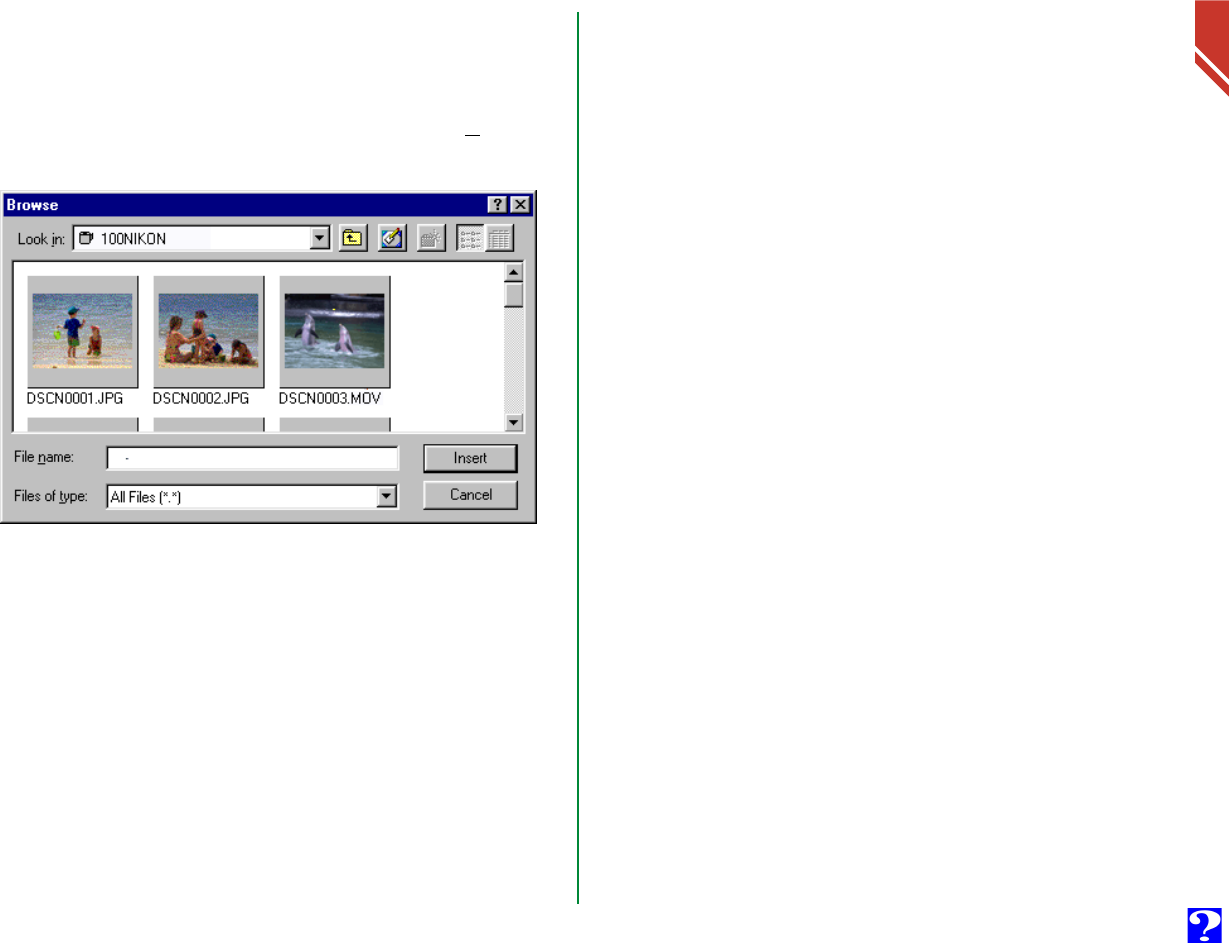
Working with Image Files: Inserting Images into Documents
39
4
Select a folder.
Thumbnail previews of the image files in the selected folder
will be displayed (to change the list display, right-click in an
empty area next to the thumbnails, and select List View
from the menu).
5
Select the image file you wish to insert and click the Insert
button to return to the insert object dialog. Click OK to
insert the selected image file in the document.


















