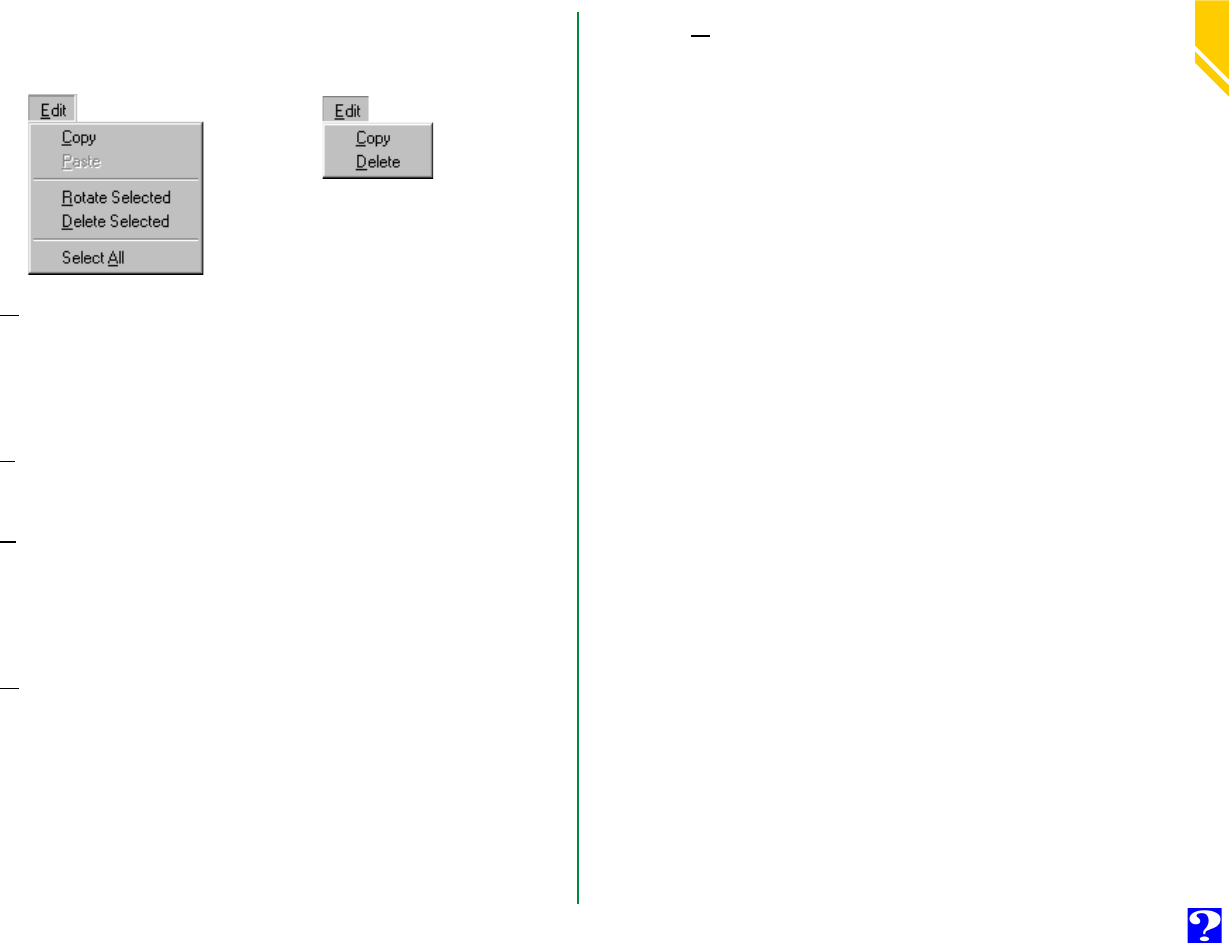
Select All
Selects all image files in the browsing window for copy-
ing, printing or deletion.
Nikon View Reference: The Menu Bar
45
The Edit Menu
Copy
Copies the selected image file or folder to the clipboard.
The image file can then be pasted into another folder or
application using the Windows paste command.
Paste
This command is unavailable from Nikon View.
Rotate Selected
Rotates selected image file(s) ninety degrees, counter-
clockwise. You can also choose this command by click-
ing the Rotate Selected button in the toolbar.
Delete Selected/Delete
The selected image file or folder is deleted from the
source currently being browsed. You can also access this
command to delete the selected image file(s) by clicking
the Delete button in the toolbar.
Browsing window Digital Camera window


















