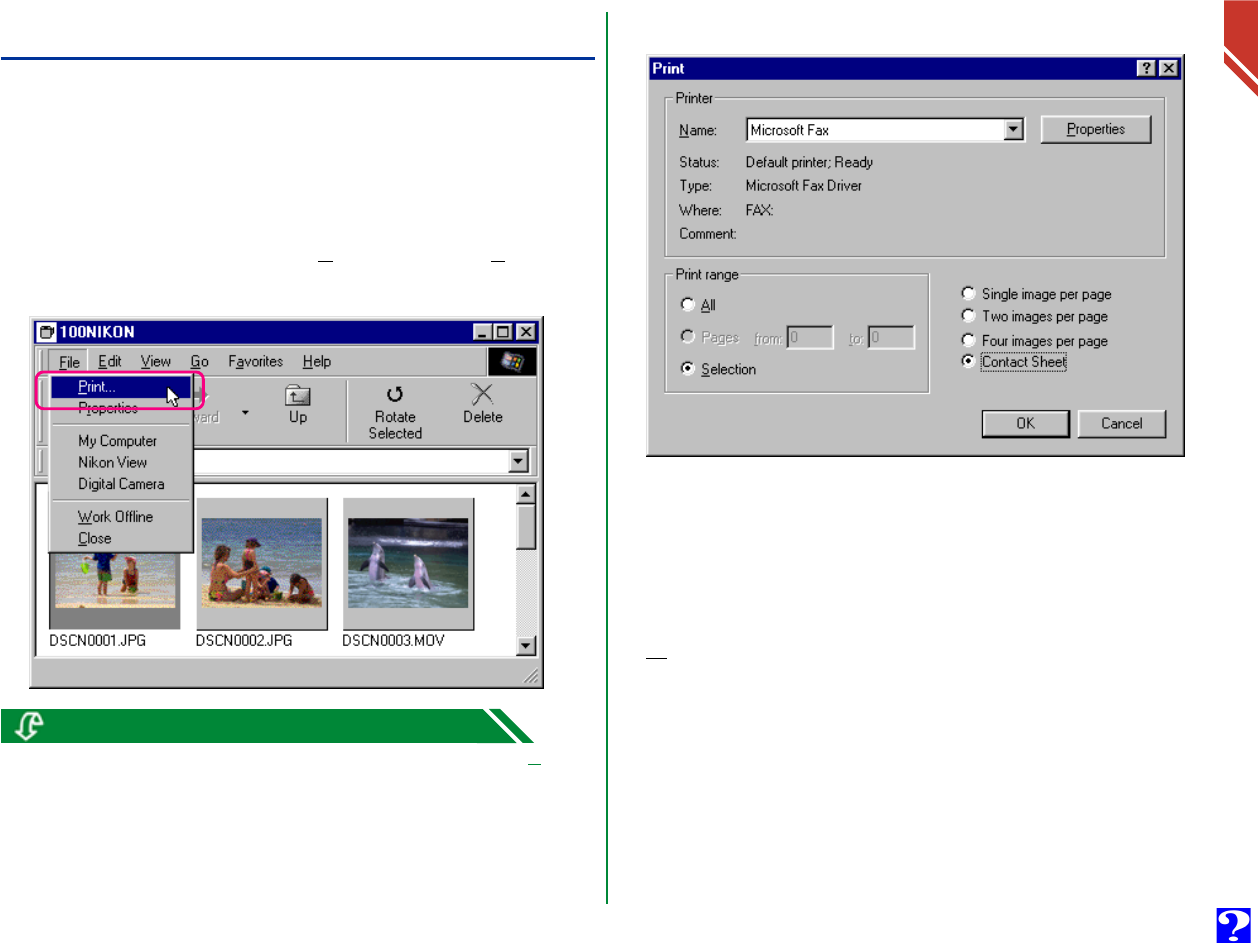
Printing Photographs
Nikon View allows you to print selected photographs or all the
photographs in the browsing window.
Follow these steps to print selected photographs.
1
Select the photograph(s) (JPEG or TIFF format files) you
wish to print and then choose Print… from the File menu,
or click the Print button in the toolbar.
The Print dialog box will appear.
2
After making changes to printer settings, click OK to print
the selected photographs.
Print dialog box options:
Printer
Name
Gives the name of the active printer. Click the arrow key to
the right of the listed printer to bring up a list of the printer
drivers currently installed on your system, allowing you to
choose a different printer. The type, location and current
status of the selected printer are listed beneath this item.
Working with Image Files: Printing Photographs
24
Select the thumbnail with the right mouse button and choose Print…
from the right-button menu.


















