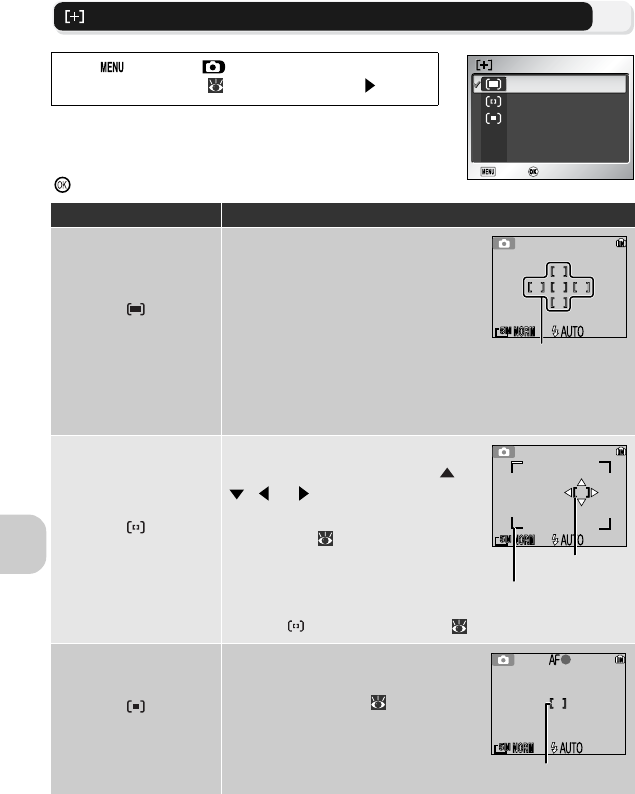
98
The Shooting Menu
AF Area Mode
AF area mode determines how the focus area is
selected.
Select from the following three options and press
.
Press Button in (Auto shooting) mode to se-
lect AF area mode ( 81), and then press .
Option Description
Auto
(default setting)
Camera automatically selects
focus area containing subject
closest to camera. Selected
focus area is displayed in green
(focused) or red (not focused)
when Shutter-release Button is
pressed halfway. This setting is
useful when your subject is moving or you have little
time to check focus.
Manual
User selects an area from 99
focus areas manually using ,
, or of the multi selector.
This option can be used instead
of AF lock ( 99) to focus on a
relatively motionless subject that
is not at the center of the frame.
For more information see
“Using Manual Option” ( 100).
Off
Center focus area is used. This
option can be used in combina-
tion with AF lock ( 99) to
focus on off-center subjects.
AF AREA MODE
AF AREA MODE
Auto
Manual
Off
AF AREA MODE
AF AREA MODE
Exit
Exit
Confir
Confir
mExit
Exit
Confir
Confir
m
[ 8][ 8]
Focus area
[ 8][ 8]
Focus area
Selectable area
[ 8][ 8]
Focus area


















